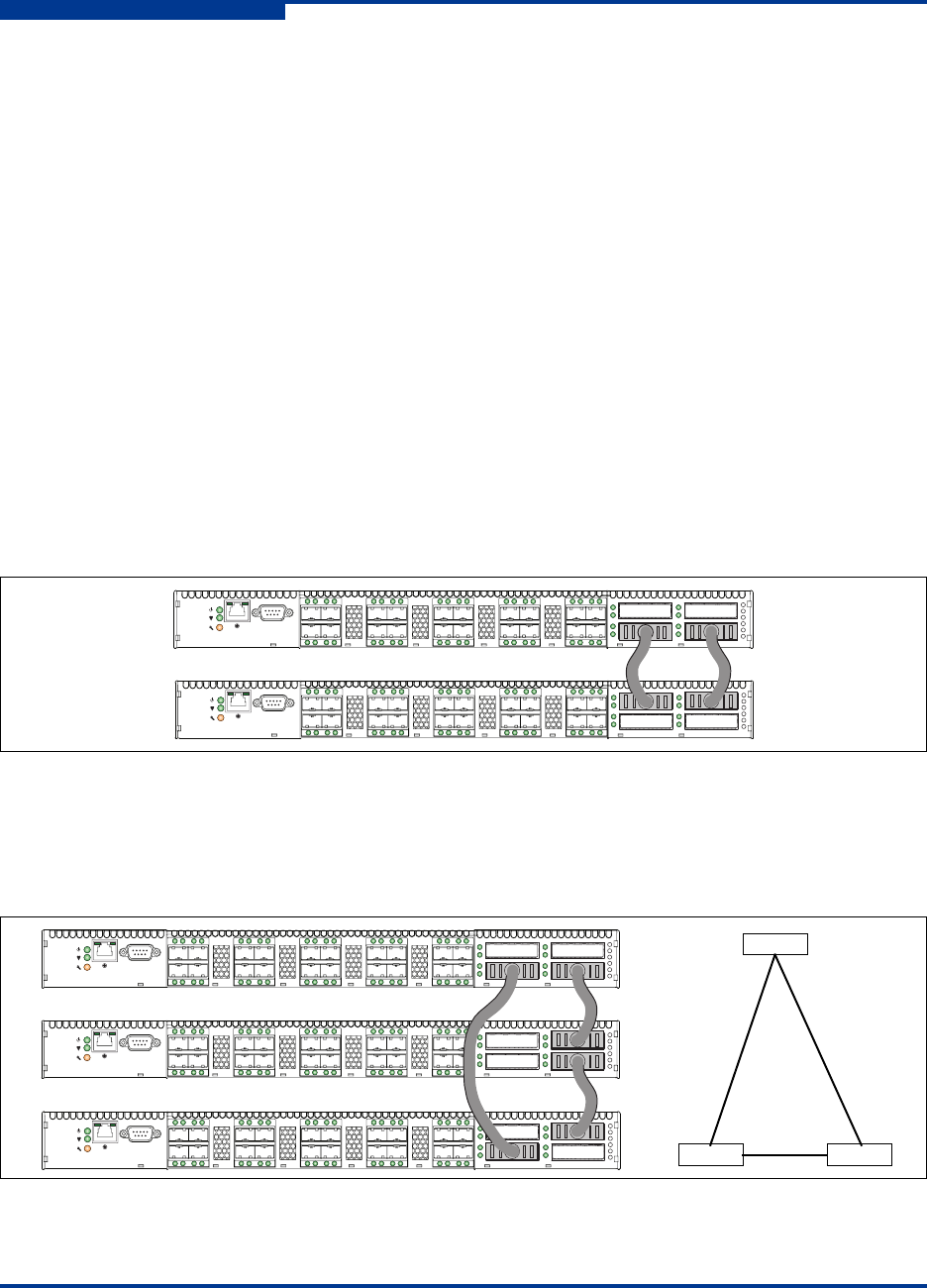
3 – Planning
Multiple Chassis Fabrics
3-8 59265-02 A
S
Stacking
You can connect up to six SANbox 5800V Series switches together through the
XPAK ports, thus preserving the SFP ports for devices. This is called stacking.
The following 2-, 3-, 4-, 5-, and 6-switch stacking configurations are
recommended for best performance and redundancy. Each XPAK port contributes
1.275 GB of bandwidth between chassis in each direction. This is equivalent to
three SFP connections operating at 4-Gbps. If you upgrade the XPAK ports to
20-Gbps, this is equivalent to three SFP connections operating at 8-Gbps.
Figure 3-1 shows a two-switch stack of model 5800V Series switches using two
3-inch XPAK switch stacking cables. Forty SFP ports are available for devices.
Figure 3-1 Two-Switch Stack
Figure 3-2 shows a three-switch stack of SANbox 5800V Series switches using
two 3-inch and one 9-inch XPAK switch stacking cables. Sixty SFP ports are
available for devices.
Figure 3-2 Three-Switch Stack
NOTE:
Domain ID reassignment is not reflected in zoning that is defined by domain
ID/port number pair or Fibre Channel address. You must reconfigure zones
that are affected by domain ID reassignment. To prevent zoning definitions
from becoming invalid under these conditions, lock the domain IDs. Domain
ID reassignment has no effect on zone members defined by WWN.


















