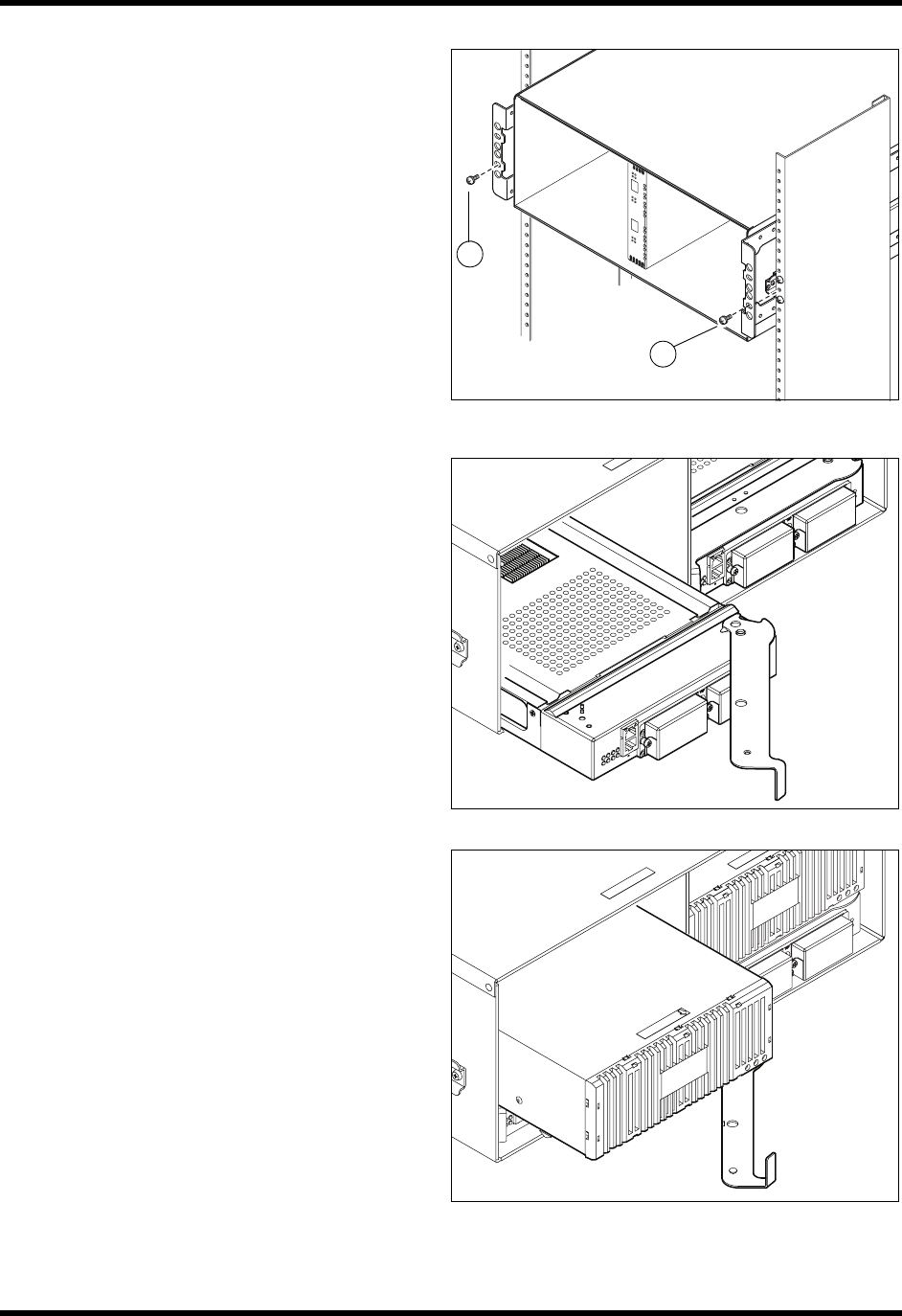
SANbox 9000
™
Series Chassis Replacement Guide
6 59244-00 A
A
Install New Chassis in the
Rack
Slide the new chassis into the cabinet rails.
Fasten the switch rails to the cabinet rails with
two screws.
1. Screws
Reinstall CPU Blades
Install the CPU blades in slots CPU0 and
CPU1 of the new chassis according to the
labels on the CPU blades.
Open the CPU blade latch and slide the CPU
blade into the chassis until it makes contact
with the midplane connector.
Rotate the latch to lock the CPU blade in
place.
Reinstall Fan Blades
Open the Fan blade latch and slide the blade
into the chassis until it contacts the midplane
connector.
Rotate the latch right-to-left to lock the Fan
blade in place.
1
1










