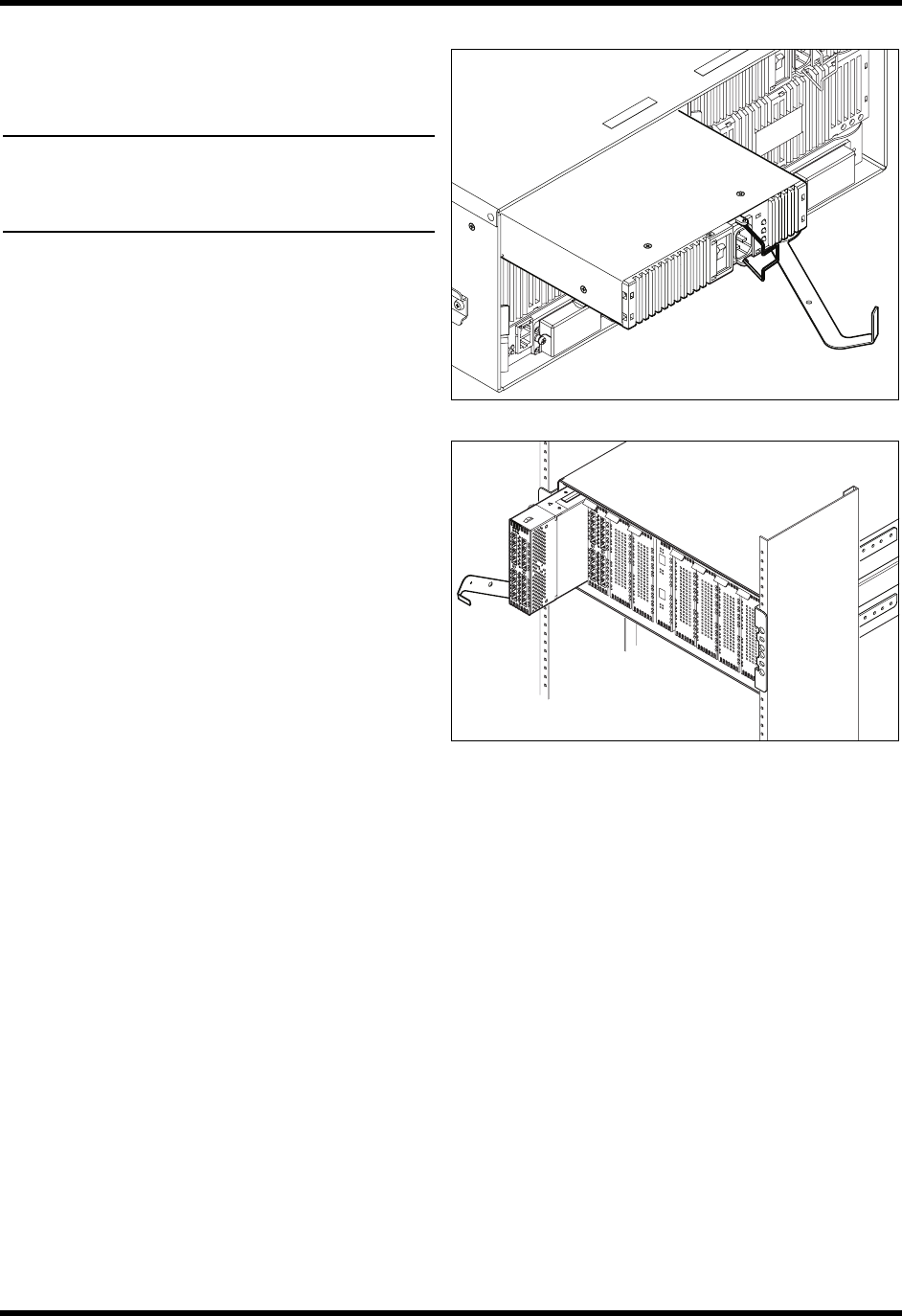
SANbox 9000
™
Series Chassis Replacement Guide
59244-00 A 7
A
Reinstall Power Supply
Blades
NOTE
Power Supply blade installation is easier
when installed after the Fan blade below it.
Open the Power Supply blade latch and slide
the blade into the chassis until it contacts the
midplane connector.
Rotate the latch right-to-left to lock the Power
Supply blade in place.
Reinstall I/O Blades
Install the I/O blades and panels in the new
chassis matching the slot label on the blade
with the chassis slot.
Slide the I/O blade into the slot guide until it
makes contact with the midplane connector.
Rotate the blade latch upward to lock the I/O
blade in place.
Reconnect the Fibre Channel port cables
according to their labels.
Reconnect Ethernet and
Serial Cables
Reconnect the Ethernet and serial cables to
the CPU blades or Maintenance Panel.
Reconnect HyperStack cables to the CPU
blades.
Power Up the Switch
Reconnect power cords to the Power Supply
blades. Fasten the restraint bails on the plugs.
Move the On/Off switches on both Power
Supply blades to the On position.










