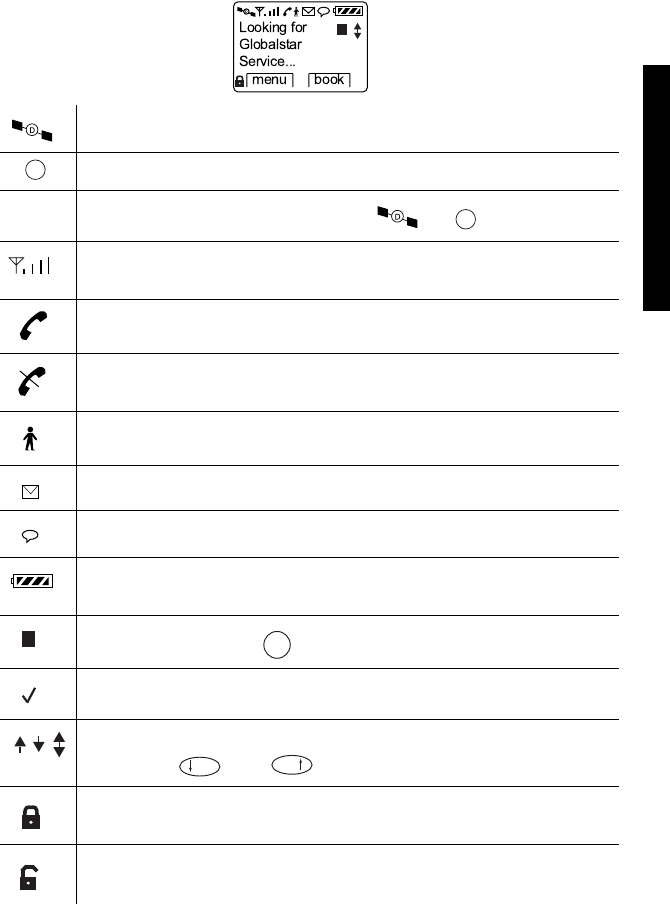
7
Phone Basics
Display indicators
The indicators on the screen show the status of the phone and t he battery
charge level at a quick glance.
Phone operating in Globalstar satellite mode
Phone operating in digital mode
Phone operating in analog mode if or do not display
Signal strength ranging from a strong signal (four lines) to an
extremely weak signal (one line)
Call in progress
No service available. If service is unavailable, the phone sounds
a beep when you try to make a call.
Roaming for service outside home area
Text message received
Voice mail n otification received
Battery charge. Ranges between four diagonal bars (full charge)
to one bar (minimal charge) to no bars and blinking (no charge).
Help available; press
Designates the menu option currently s elected
Indicates that you can scroll between screens using t he volume
buttons or and
Indicates that the text message is locked
Indicates that the text message is unlocked
i
D
D
i
Info
#
*


















