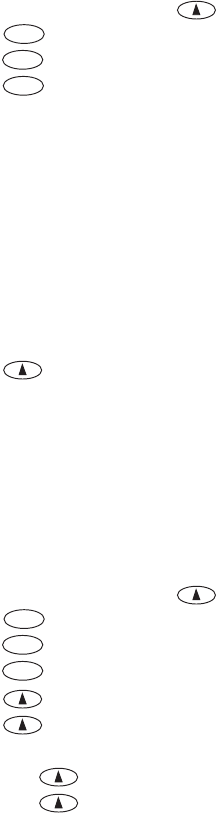
38
Backlight
You can set the screen and keypad backlighting to maximize battery life.
To set the backlight
1. From standby mode, press menu.
2. Press for Preferences.
3. Press for Display.
4. Press for Backlight.
5. Scroll to select one of the following:
■ Always Off – The backlight is always off, which significantly
increases battery life.
■ 7 Seconds – Turns the backlight off 7 seconds after the last key
press.
■ 15 Seconds – Turns the backlight off 15 seconds after the last key
press.
■ 30 Seconds – Turns the backlight off 30 seconds after the last key
press.
■ Always On – The backlight is always on, which significantly
decreases battery life.
6. Press ok.
To turn the backlight on
■ Press any key.
Banner
You can enter a banner or personal greeting (up to 12 characters), such as
a company name or a personal reminder. The banner displays when you
turn the phone on.
To edit the banner
1. From standby mode, press menu.
2. Press for Preferences.
3. Press for Display.
4. Press for Banner.
5. Press edit. See Entering numbers, page 10.
6. Press ok to confirm banner changes.
7. Do one of t he following:
■ Press ok to return to standby mode.
■ Press edit to change the banner.
Show Time
You can set the time format using this feature. Initially, while in Globalstar
satellite mode, UTC (universal time coordinated) displays. While in digital
or analog mode, local time displays where available. To change UTC time
while in Globalstar satellite mode, see Globalstar Time Zone, page 40.
7
pqrs
2
abc
1
7
pqrs
2
abc
2
abc


















