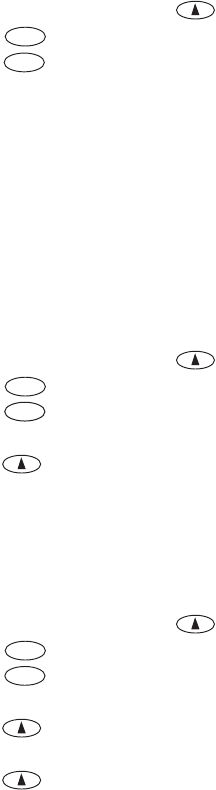
32
Restricting the phone
When you restrict y our phone, you can only make calls to emergency
numbers, priority numbers, and phone book locations 1 to 9. You cannot
make changes to the phone book when you restrict your phone.
To restrict the phone
1. From standby mode, press menu.
2. Press for Security and enter your lock code.
3. Press for Restricted.
4. Scroll to select one of these options:
■ Yes – Make calls to emergency numbers, priority numbers, and
phone book locations 1 to 9 only. There are no shortcuts for dialing
emergency numbers or priority numbers unless you add them to
your phone book.
■ No – Make calls to any number.
Entering a new lock code
You can change t he lock code used to access the Security menus and unlock
your phone.
To enter a new lock code
1. From standby mode, press menu.
2. Press for Security and enter your current lock code.
3. Press for New Code.
4. Enter a new four-digit lock code.
5. Press save. The new lock code displays briefly on the screen.
Entering priority numbers
You can call priority numbers when the phone is locked or restricted. You
can store up to three priority numbers (up to 32 digits each).
To enter a priority number
1. From standby mode, press menu.
2. Press for Security and enter your lock code.
3. Press for Priority #.
4. Scroll to Priority#1, Priority#2, or Priority#3.
5. Press edit.
6. Enter the phone number.
7. Press ok.
6
mno
2
abc
6
mno
3def
6
mno
4ghi


















