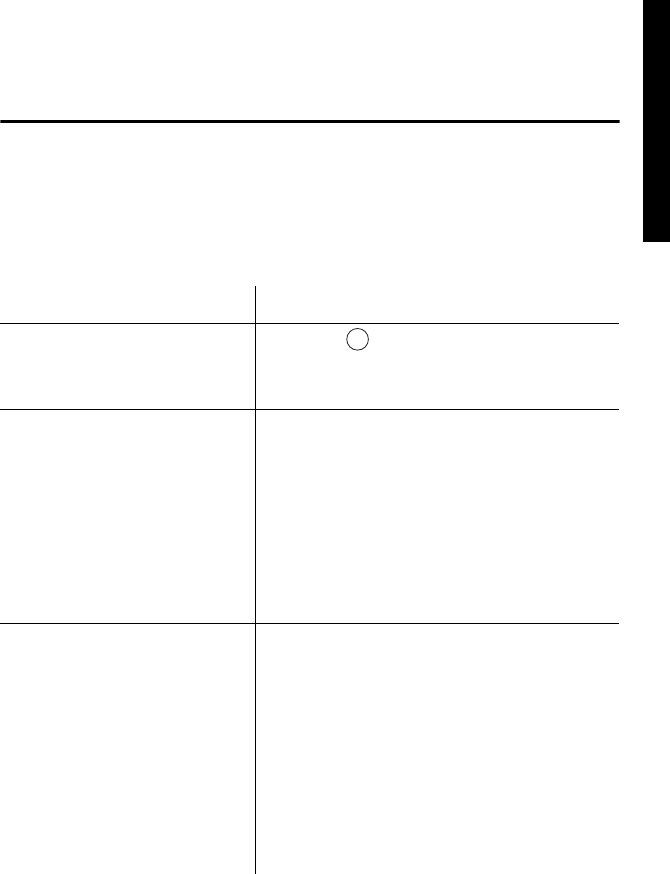
63
Troubleshooting
Troubleshooting
If you have a problem with your phone that you cannot solve by following
these troubleshooting tips, contact your satellite or cellular service
provider. (You may have different service providers for Globalstar satellite
service and cellular service.)
Problem Solution
Turning the phone on ■ Hold for more than one second.
■ Check the battery installation.
■ Recharge or replace the battery.
Charging the battery ■ Install only QUALCOMM batteries.
■ Check that the battery contacts are
clean and dry.
■ Check the charger connection.
■ Check the battery temperature. If it is
too warm, allow it to cool before
recharging it.
■ Replace the battery if it is several
years old.
Battery draining quickly ■ Check that your Globalstar satellite
antenna is pointing straight up and
has a clear view of the sky to conserve
battery life.
■ Set the backlight option to “off” (see
Backlight, page 38).
■ Replace the battery if it is several
years old.
■ Check the battery temperature. If
temperatures are too warm or too cold,
battery life is decreased.
Pwr


















