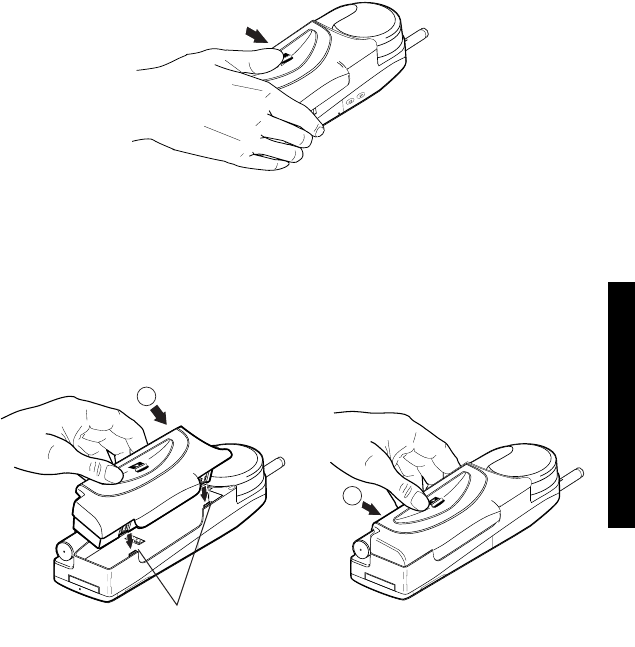
55
Battery Care
Battery removal
1. Turn the power off to avoid losing data.
2. Press and hold th e battery release latch in the direction of the arrow to
release it from the phone.
Battery replacement
1. If a battery is already installed, turn the power off to prevent losing
data and then remove the battery.
2. Insert the new replacement battery by lining up the p ositioning tabs
(see arrows) and rotating it into place.
3. Press down on the battery until it locks.
3
2
Positioning Tabs


















