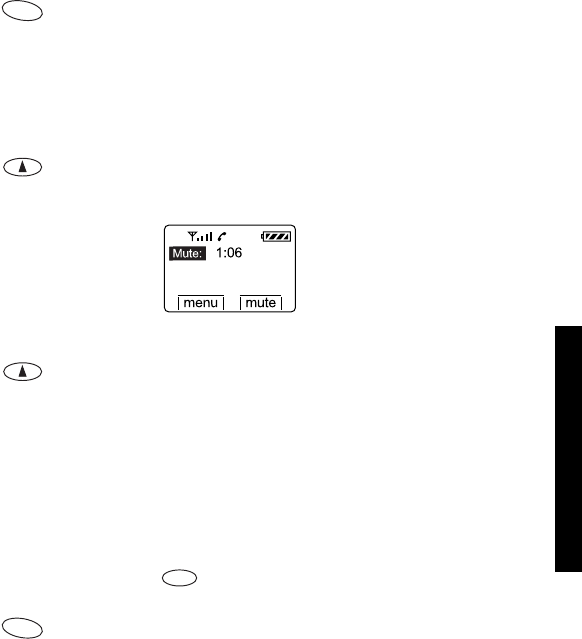
11
Calling Basics
Redialing a call
To redial the last outgoing number
■ Press .
Muting a call
While you are on a call, you can mute the microphone so that the caller
cannot hear you.
To turn mute on
■ Press mute. The word “Mute” replaces the word “Time” on the
screen until you end the call or turn mute off.
To turn mute off
■ Press mute. The word “Time” replaces the word “Mute” on t he
screen.
Possible service provider services
International dialing
To make international calls in Globalstar satellite mode
1. Enter the international access code, the country code, and the phone
number.
Shortcut: Press and hold until a plus (+) displays on the screen,
and then enter the country code and phone number.
2. Press .
If international dialing is supported in your network, contact your satellite
service provider for more information.
Call waiting
Call waiting lets you know that you are receiving an incoming call by
sounding a beep. For instructions on how to use call waiting, contact your
satellite or cellular service provider.
Three-way calling
Three-way calling allows you to talk to two callers the same time. For
instructions on how to use three-way calling, contact your satellite or
cellular service provider.
SEND
0
+
SEND


















