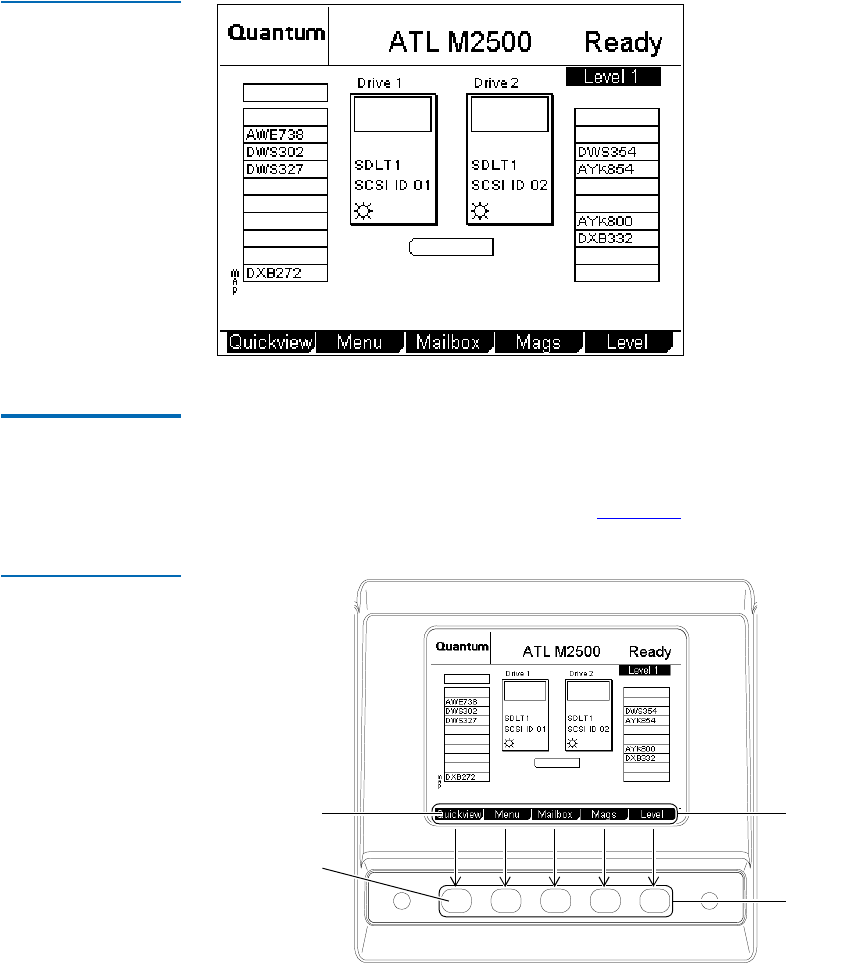
Chapter 2 Basic Operations
Introduction
ATL M-Series User’s Guide 17
Figure 10 Sample
Main Screen,
ATL M2500
GUI Buttons 2
At the bottom of each GUI screen are up to five button labels.
These labels indicate the functions of the five push buttons below
the GUI. To select a function, press the push button directly below
the button label on the GUI screen (see figure 11
).
Figure 11 Using the
GUI Buttons
To select this
function,
press this
button:
Button
labels
Push
buttons


















