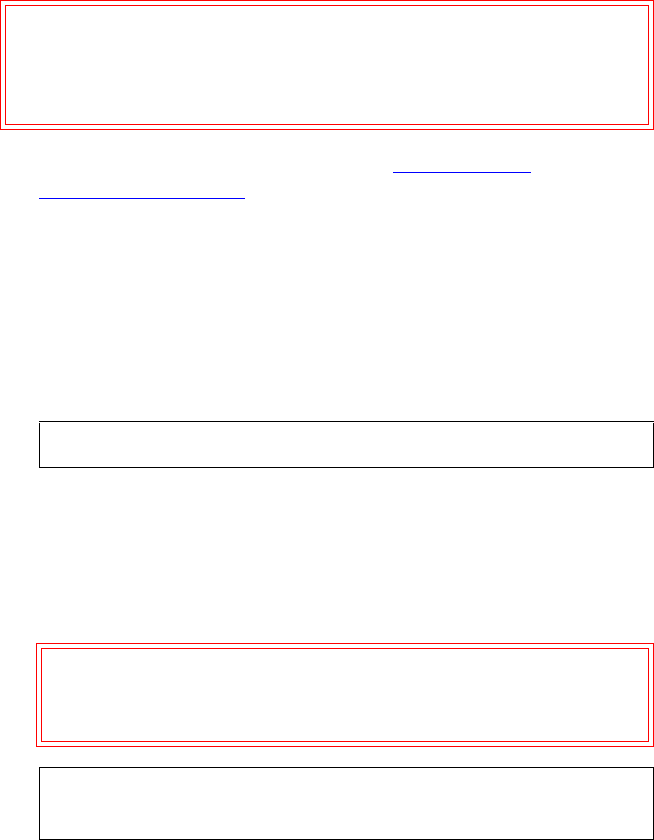
Chapter 3 Changing the Library Configuration
Changing the Import/Export Setting
ATL M-Series User’s Guide 71
To select the Import/Export setting:
1 Access the Configuration screen (see Accessing the
Configuration Screen on page 53).
2 Press the Up or Down buttons until Import/Export is
highlighted.
3 Press Select.
4 Use the Up or Down buttons to select the desired Import/Export
setting. The available settings are
None, 1-Slot, 10-Slot (or
12-Slot in LTO libraries), and MAP.
5 Press Select.
To return to the
Configuration screen without changing the
option setting, press
Cancel.
6 Press Main to return to the main screen.
Caution: Changing this setting may cause the host(s) to fail to
recognize the library. If you change this setting, be
aware that you will have to reconfigure your backup
software for the new library configuration.
Note: The default setting is MAP.
Caution: If you do not return to the main screen after
changing this setting, your change will not be
saved to NVRAM.
Note: You must reboot the library before this setting will
take effect.


















