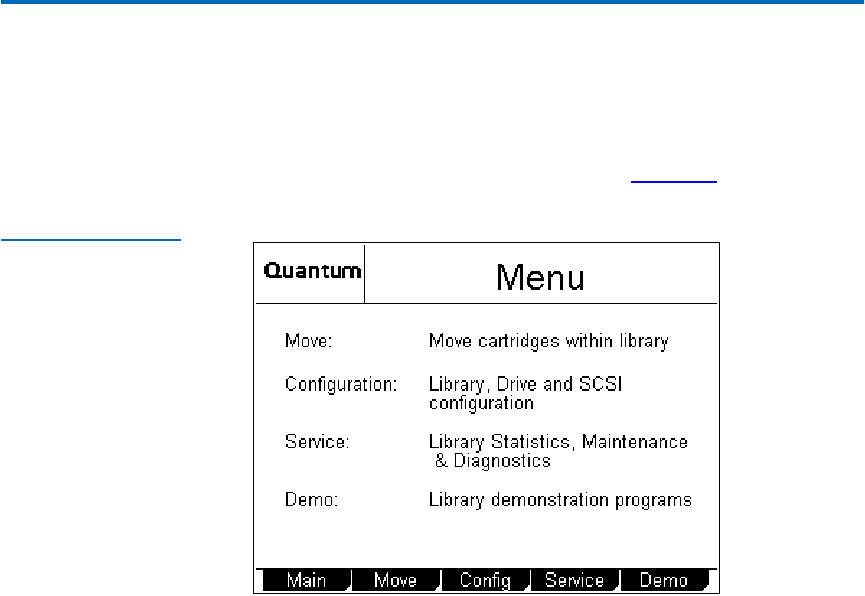
Chapter 2 Basic Operations
Moving Tape Cartridges
26 ATL M-Series User’s Guide
4 Press Select.
The drive power setting is highlighted.
5 Press the Up or Down buttons to change the current setting.
6 When the desired setting is displayed, press Select.
To exit this screen without changing the drive power setting,
press
Cancel.
7 Press Back to save the change and return to the Quick View
Menu
screen.
Moving Tape Cartridges 2
To move tape cartridges within the library:
1 On the main screen, press Menu.
The GUI displays the
Menu screen (see figure 18).
Figure 18 Menu
Screen
2 Press Move.


















