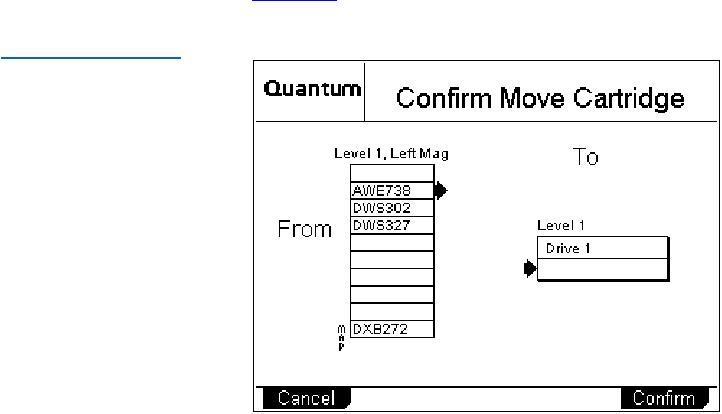
Chapter 2 Basic Operations
Moving Tape Cartridges
ATL M-Series User’s Guide 29
The GUI displays the Confirm Move Cartridge screen (see
figure 21
).
Figure 21 Sample
Confirm Move
Cartridge Screen
9 Verify that the GUI displays the correct source and destination
elements, then press
Confirm.
To cancel the cartridge move, press
Cancel.
The GUI displays the message
Moving cartridge... Please wait.
After the cartridge move is complete, the GUI displays the
Move Cartridge FROM screen again.
10 Press Back to return to the Menu screen.
11 Press Main to return to the main screen.


















