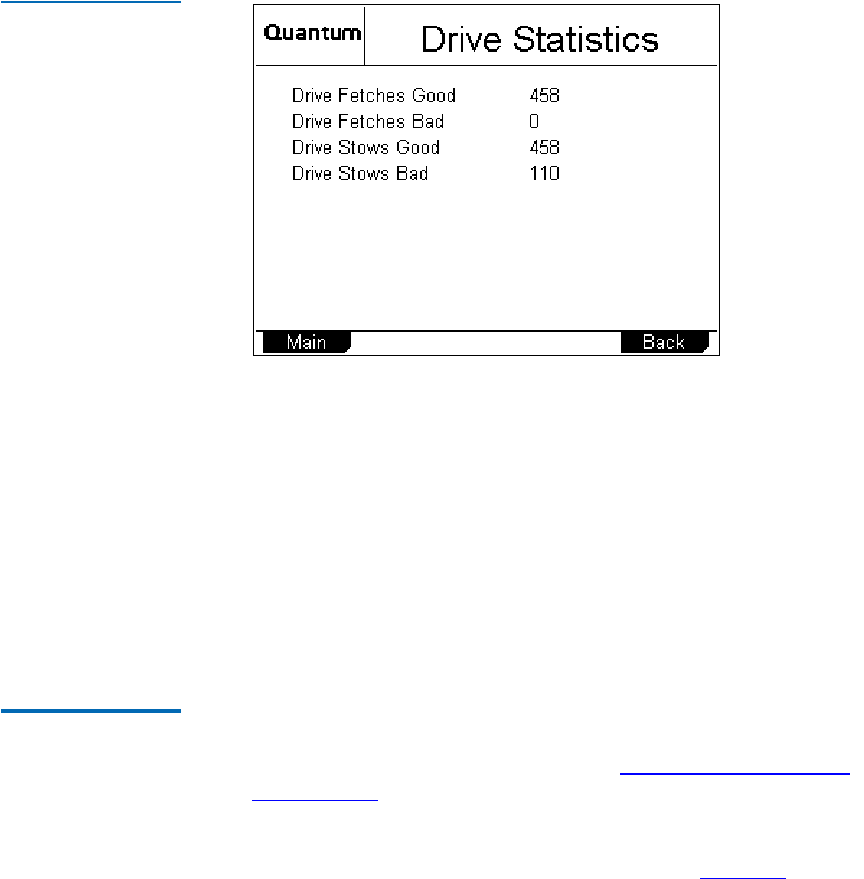
Chapter 2 Basic Operations
Viewing Statistics
ATL M-Series User’s Guide 49
Figure 33 Sample
Drive Statistics Screen
This screen lists the following drive statistics:
• Drive Fetches Good
•Drive Fetches Bad
• Drive Stows Good
• Drive Stows Bad
3 When you have finished viewing the drive statistics, press
Back to return to the Statistics Menu screen, or press Main to
return to the main screen.
Viewing the SCSI
History
2
To view a list of the SCSI commands run on the library:
1 Access the Statistics Menu screen (see Accessing the Statistics
Menu Screen).
2 On the Statistics Menu screen, press SCSI.
The GUI displays the
SCSI History screen (see figure 34).


















