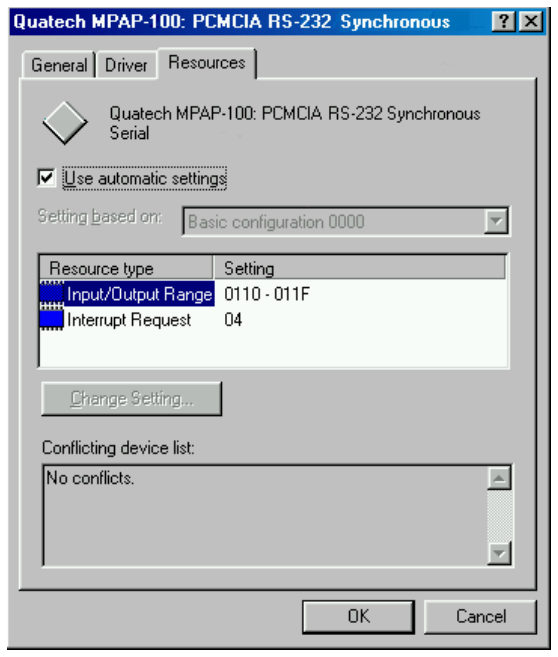
6. If changes to the automatic configuration are necessary for compatibility with existing
programs, uncheck the "Use Automatic Settings" box and doubleclick on the Resource
Type that needs to be changed. Caution should be used to avoid creating device conflicts
with other hardware in the system.
4.3 Configuration Options
If the "Use Automatic Settings" box is unchecked, various options can be enabled by
selecting a different basic configuration in the "Setting based on" dropdown box. (Revision B5
hardware and later only.)
0000 Factory default. Suggested for nearly all customers.
0001 Drive SYNC input of SCC channel A with the Remote
Loopback bit of Communications Register (see page 39). Otherwise the SYNC
input is undefined.
0002 Reserved. DO NOT USE!
0003 Reserved. DO NOT USE!
0004 Memory-mapped mode with no IRQ. Not suggested for use.


















