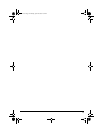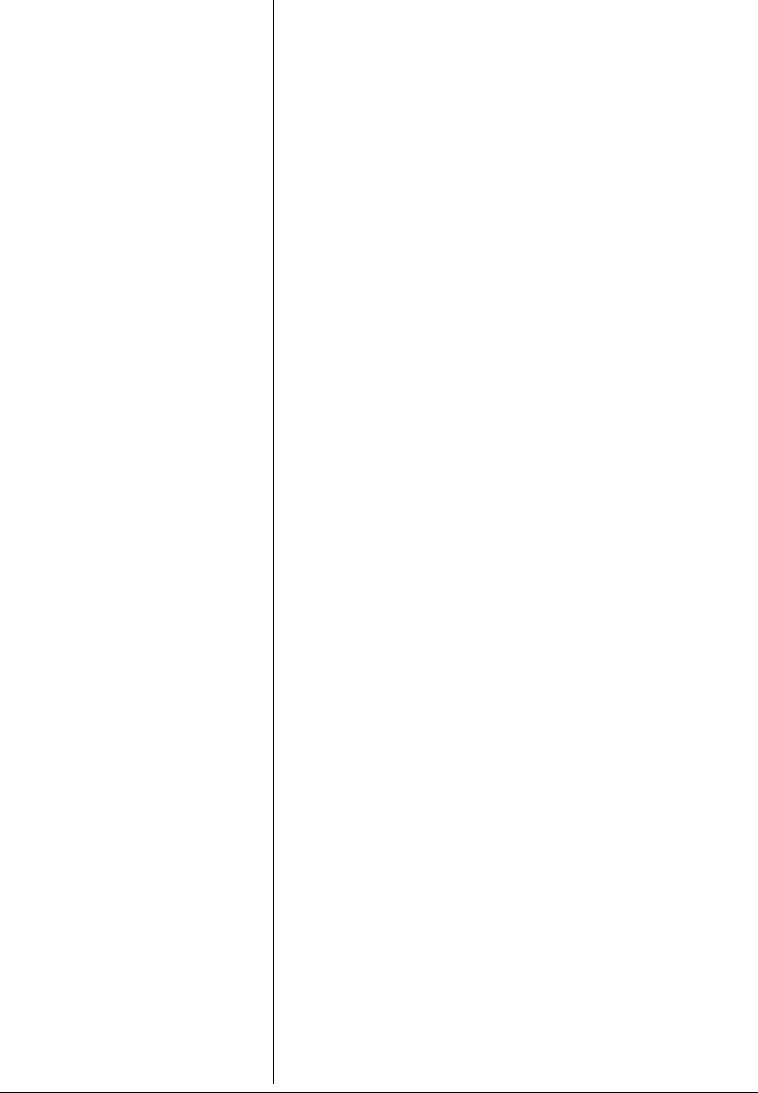
10
Sharpness — Slide
Sharpness to adjust the image's clarity
to decrease the blurs in the image.
White Balance — Your camera automatically adjusts the
color you see (called white balance) according to the
ambient light in your environment. To turn off auto white
balance, uncheck
Auto Enable. You can slide Red, Green,or
Blue to adjust the white balance you see through the
camera.
EXPOSURE
Your camera's default Exposure is Auto Enable. To disable
Auto Exposure, uncheck
Auto Enable, then slide the
Exposure amount to your preference.
USB BANDWIDTH
Your camera and other USB devices connected to your
computer use differing amounts of bandwidth (an amount of
information per unit of time) as they work with the computer.
The USB controller in your computer has a fixed amount of
bandwidth, which all attached USB devices must share.
Your camera's default bandwidth setting is Auto Enable.To
disable Auto USB Bandwidth, uncheck
Auto Enable,then
slide the
USB Bandwidth to your preference.
DEFAULT SETTINGS:
• Reset: reset to the initial default value.
• Save: save the settings to your preferences.
• Restore: restore the previously saved values.
No Flicker:
•Select
OFF
•SelectBand 50Hz if your AC power source’s frequency
is 50Hz
•Select
Band 60Hz if your AC power source’s frequency
is 60Hz (most AC power in the United States is 60Hz)
25-3121.fm Page 10 Monday, April 28, 2003 2:51 PM