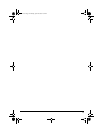6
driver for your camera, click
Add/Remove. (See “Installing/
Testing the Software/Hardware” on Page 4).
SOFTWARE OPERATION
USING ICAM322 TWAIN TO ACQUIRE
I
MAGES
Use the camera with the supplied ICAM322 TWAIN
application software and the supplied image editing
program, other image editing programs, or other programs
that can accept images to acquire pictures. Any program
that supports TWAIN can access the camera and make full
use of its functions. These programs include Presto! Mr.
Photo, MGI Photo-Suite, Adobe PhotoShop, CorelDraw,
Ulead Photo Explorer, MetaCreation Painter, Adobe
PhotoDeluxe, Ulead PhotoImpact, NewSoft Presto!
PageManager, and so on.
This section describes the iCam322 TWAIN interface in
detail and explains all the camera settings.
Using Camera Commands
After you install the camera and software, follow these steps
to find and use the camera commands. Ô
1. From the application software you are using, select
iCam322 as the source.
2. From the application software you are using, acquire
the camera. The iCam322 TWAIN window opens and
you see the image captured by the camera.
Ô NOTE Ô
The steps in this section are
general descriptions of actions you
can take to use your camera's
commands. The screens you
actually see might differ from those
documented here.
25-3121.fm Page 6 Monday, April 28, 2003 2:51 PM