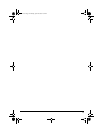3
To avoid installation problems, install the supplied iCam 322
TWAIN driver before connecting the camera to your PC.
Before installing the driver software, have your original
Windows CD handy (this is not necessary if the Windows
installation files are located on your hard drive). When an
Insert Disk box appears while you are installing the driver
software, insert the CD and click
OK.
If you have Windows 98 installed, a Version Conflict box
appears. Click
Yes to keep the file.
APPLICATION SOFTWARE
Your camera comes with a CD-ROM that includes the
drivers you need to operate the camera, as well as these
applications. You can install the applications you want when
you install the drivers. (See “Installing/Testing the Software/
Hardware” on Page 4.)
iCam322 TWAIN Drivers and Utility — lets you use an
image editing program, such as Adobe PhotoShop, MGI
PhotoSuite,orCorel, to use the camera and all of the
program's functions.
Adobe Acrobat Reader 5.05 — a program which lets you
read documents and material prepared in the popular .pdf
format. The software is included in the folder
AcrobatReader 505 in the supplied CD.
Presto! Image Folio 4.2 — a complete multi-media image
processing program which lets you quickly create new
images or enhance old ones.
Presto! Mr. Photo 3.2 — a single package solution that lets
you work with digital images, create images, use other
applications with images, transmit images over the Internet,
and more.
Presto! VideoWorks 4.5 — a quick and easy video editing
program that lets you create live presentations.Ô
UleadPhotoExplorer6.0— a perfect visual front end for
Microsoft Front Page, IE 6.0, Netscape Navigator Gold,or
almost any other image editor.
Internet Explorer 6.0 — brings you an easy, consistent,and
organized way to explore the Web and find information you
need through your local area network or the Internet. The
software is included in the folder IE60 in the supplied CD.
Ô NOTE Ô
For information about Presto!
applications, refer to their user's
manuals included in the supplied
CD-ROM (at Start/Programs/
Presto! (application name)/
(application name) User's Manual).
25-3121.fm Page 3 Monday, April 28, 2003 2:51 PM