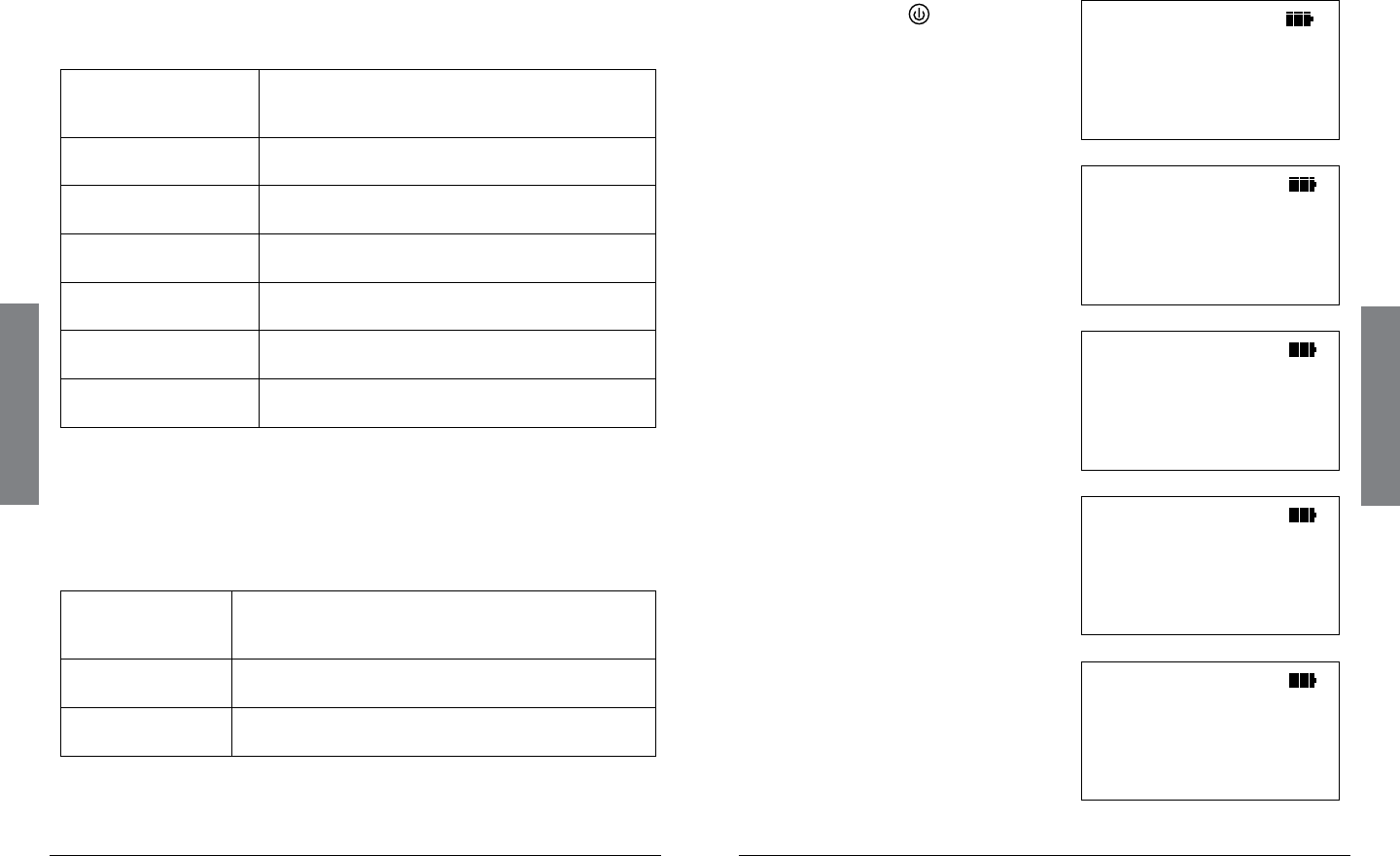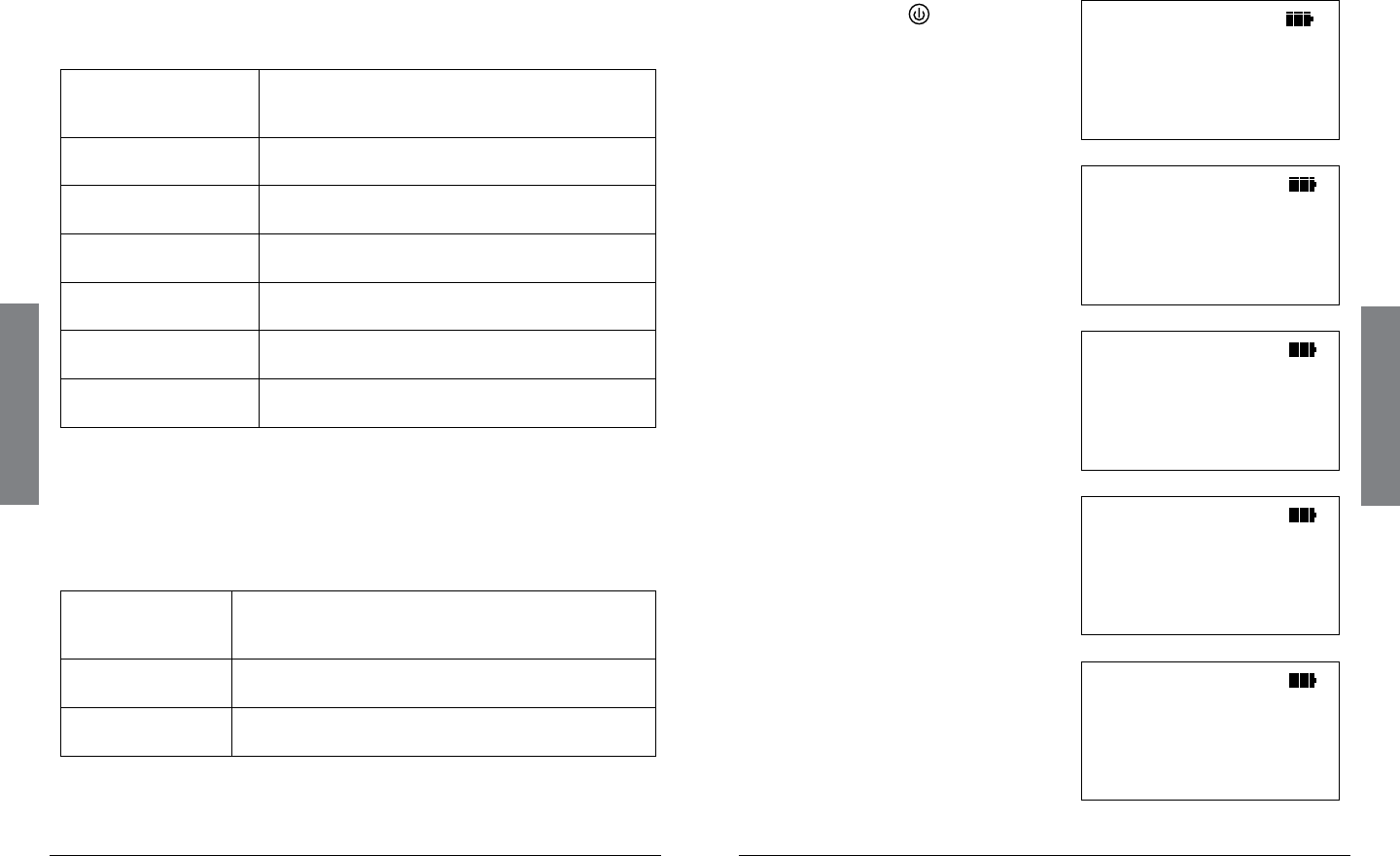
20
Basic Operation
21
Basic Operation
Using iSCAN’s Main Menu
The heart of iSCAN’s user interface is the Main Menu, where all the
major functions are controlled. The following options are available in
the Main Menu:
Play Beginplayback(scanning)ofimportedobjectsin
enabled playlists. See “Programming iSCAN” below
for more information.
Browse Objects Browse the objects that you have imported into
playlists.
Playlists Enable, disable, or rename playlists. See “Enabling
Playlists” and “Renaming Playlists” on page 26.
Search Access Signal Stalker II, Service Search, and Limit
Search Modes. See “Searching” on page 33.
Browse Library Access the Library, where you can browse and
pick objects to import into Playlists.
Restore Skipped Restore all skipped objects so they will be
scanned again in Play Mode.
Settings Access the Settings Menu. See “Changing iSCAN’s
Settings” on page 31.
Programming iSCAN
Programming iSCAN consists of three easy steps to transfer new
objects from the Library to iSCAN’s playlists. After programming, you
willneedtoenableplaylistsandthenyoucanbeginscanning(see
page 26).
1. Browse the
Library
Browse iSCAN’s Library to find objects that you want
to monitor. See ”Understanding the Library Organization”
on page 8 for more information about the Library.
2. Select objects When you find objects that you want to monitor,
select them to be imported into playlists.
3. Import objects Select one or more playlists where you want the
objects to be imported.
1 Browse the Library
1. Press and hold to turn
on iSCAN. The Main Menu
displays.
–
Main Menu
–
Play
Browse Objects
Playlists
Search
Browse Library
2. Press
to scroll to Browse
Library
, then press to
advance to Select State.
Select State:
Alabama
Alaska
Arizona
Arkansas
California
3. Press or to scroll to your
state, then press to advance
to state data types.
Select State:
Texas
Utah
Vermont
Virgin Islands
Virginia
4. Scroll to either Agencies,
Counties/Cities
, or Systems, then
press .(See“Understanding the
Library Organization” on page 8 for
more information about state
datatypes.)
Texas
data types:
Agencies
Counties/Cities
Systems
5. Continue to explore the
available options. Press to
advance or “drill in.” Press
to navigate backward or “drill
out.”
Select County:
Tarrant
Taylor
Terrell
Terry
Throkmorton