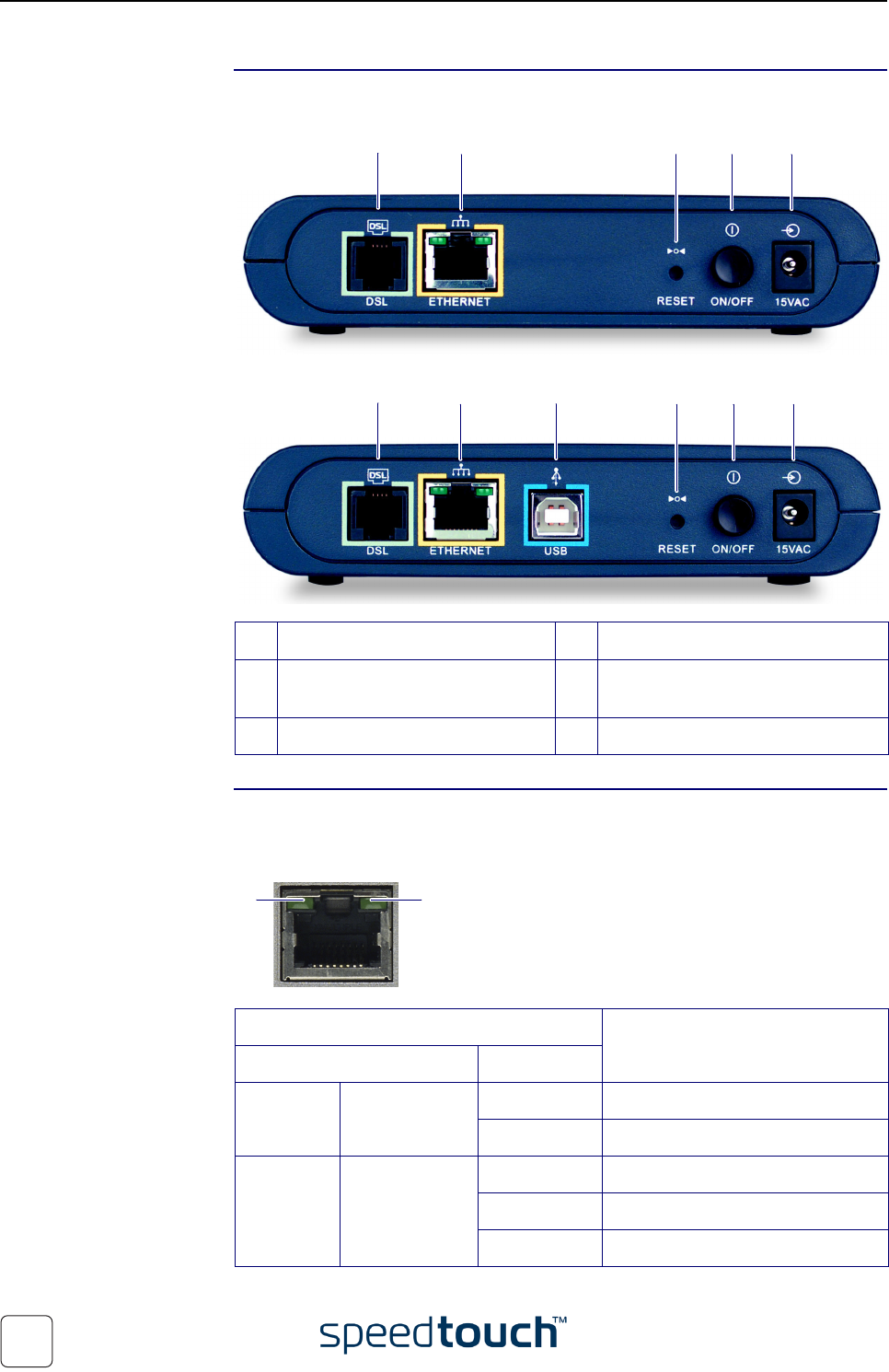
1 SpeedTouch™ Installation
E-DOC-CTC-20031204-0011 v2.0
8
Back panel layout Depending on the product you purchased, your SpeedTouch™ is equipped with:
•
A single 10/100Base-T Ethernet port:
• A single 10/100Base-T Ethernet port and a USB port:
Ethernet port LED
functionality
The yellow marked Ethernet port on the rear panel has one LED to indicate the
connection integrity (activity). Depending on the SpeedTouch™ product you are using,
a second LED may be provided to indicate the 10/100Base-T selection:
A DSL line port (marked grey) D Recessed Reset button
B 10/100Base-T Ethernet port
(marked yellow)
EPower button
C USB port (marked blue) F Power inlet
B
A
D E F
B
A
D E F
C
Indicator Description
Name LED Status
A
(Optional)
10/100Base-T Off 10Base-T Ethernet connection.
On 100Base-T Ethernet connection.
B Integrity
(Activity)
Off No connection on this port.
On Ethernet link up.
Flashing Data is flowing from/to this port.
BA


















