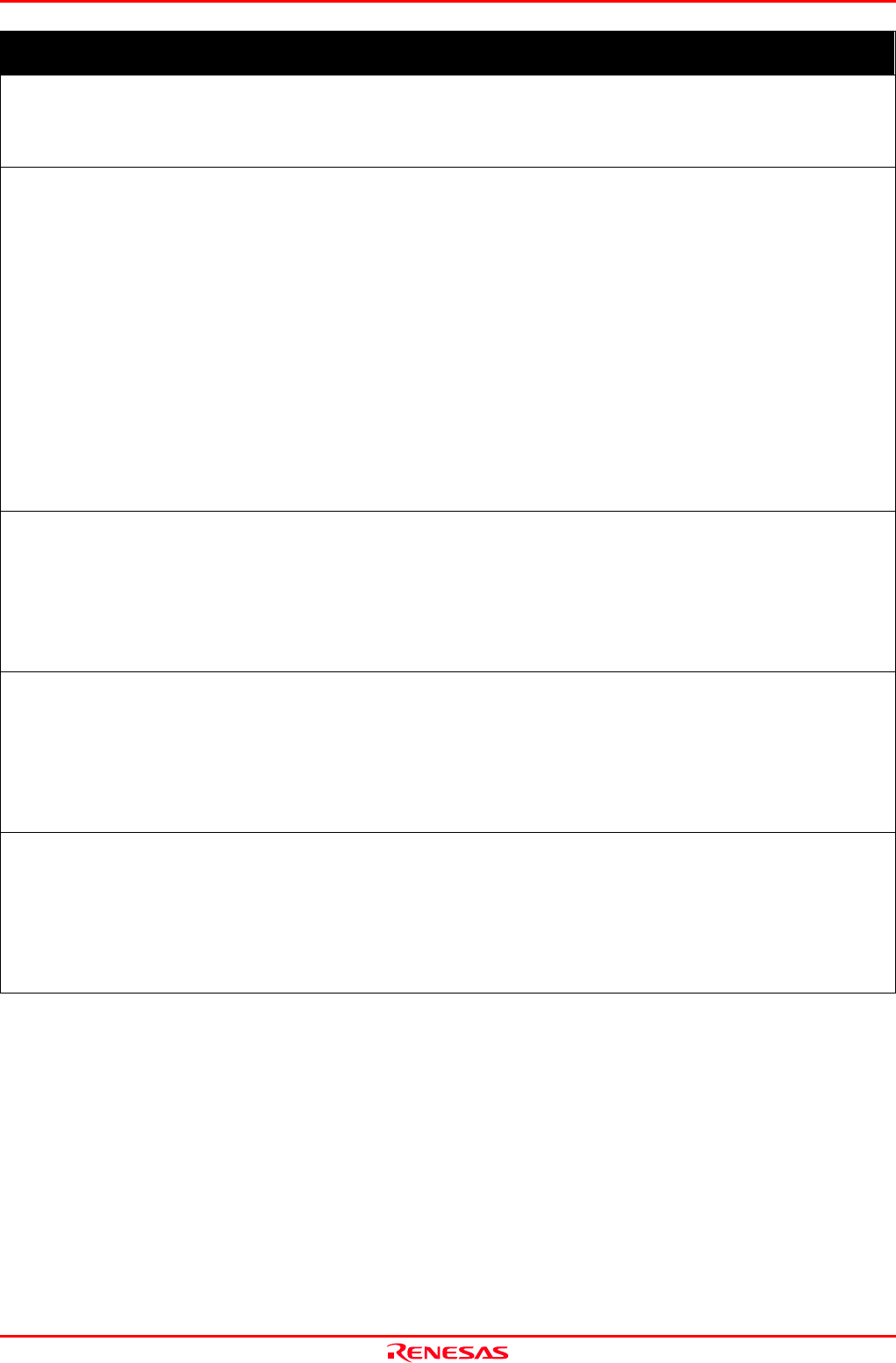
M3028BT-EPB User’s Manual 4. Hardware Specifications
REJ10J1459-0200 Rev.2.00 Sep 16, 2006
IMPORTANT
Note on Access Prohibited Area:
z You cannot use internally reserved areas. Write signals to the areas will be ignored, and values read will be
undefined.
Note on Breaks:
z The area displaying break points in the program window of the emulator debugger shows the following breaks.
(1) Address-match break
This is a debugging function which breaks a program, using the address-match interrupt function of the
MCU, immediately before the system executes an instruction at a specified address. The instruction at the
preset address will not be executed.
(2) Software break
This is a debugging function which generates a BRK interruption by changing an instruction at a specified
address to a BRK instruction (00h) to break a program immediately before the system executes an
instruction at a specified address. The instruction at the preset address will not be executed.
(3) Hardware break
This is a debugging function which breaks a program by setting the detection of an execution of an
instruction at a specified address as a break event. The program will break after the instruction at the
specified address is executed (after several cycles).
Notes on Software Breaks:
z Software breaks change the instruction at a specified address to a BRK (00h). Therefore, take note that when
you reference the result of a trace in bus mode, "00h" is displayed.
z The BRK instruction can be used for the emulator only. You cannot use it in a user program.
z You can neither set nor cancel a software breakpoint in the internal ROM area of an MCU during user program
execution, while you can set or cancel it in the internal RAM area of an MCU.
Notes on Address-Match Breaks:
z As the processing speed of setting and canceling address-match breaks is relatively fast, you can save the times
of writing into the internal flash ROM of an MCU. Therefore, address-match breaks precede the other breaks
when setting breakpoints in the internal flash ROM area of an MCU.
z Address-match breaks can be set at up to six points. The other breaks are set as software breaks.
z Address-match breaks can be set or canceled even when the user program is being executed.
Notes Power Supply to the User System:
z Pin VCC is connected in order to monitor user system voltage. For this reason, the emulator cannot supply
power to the user system. Therefore, provide the user system with a separate power supply.
z The voltage of the user system should be as follows.
2.7 V ≤ VCC ≤ 5.5 V
z Do not change the voltage of the user system after turning on the power.
Page 75 of 86


















