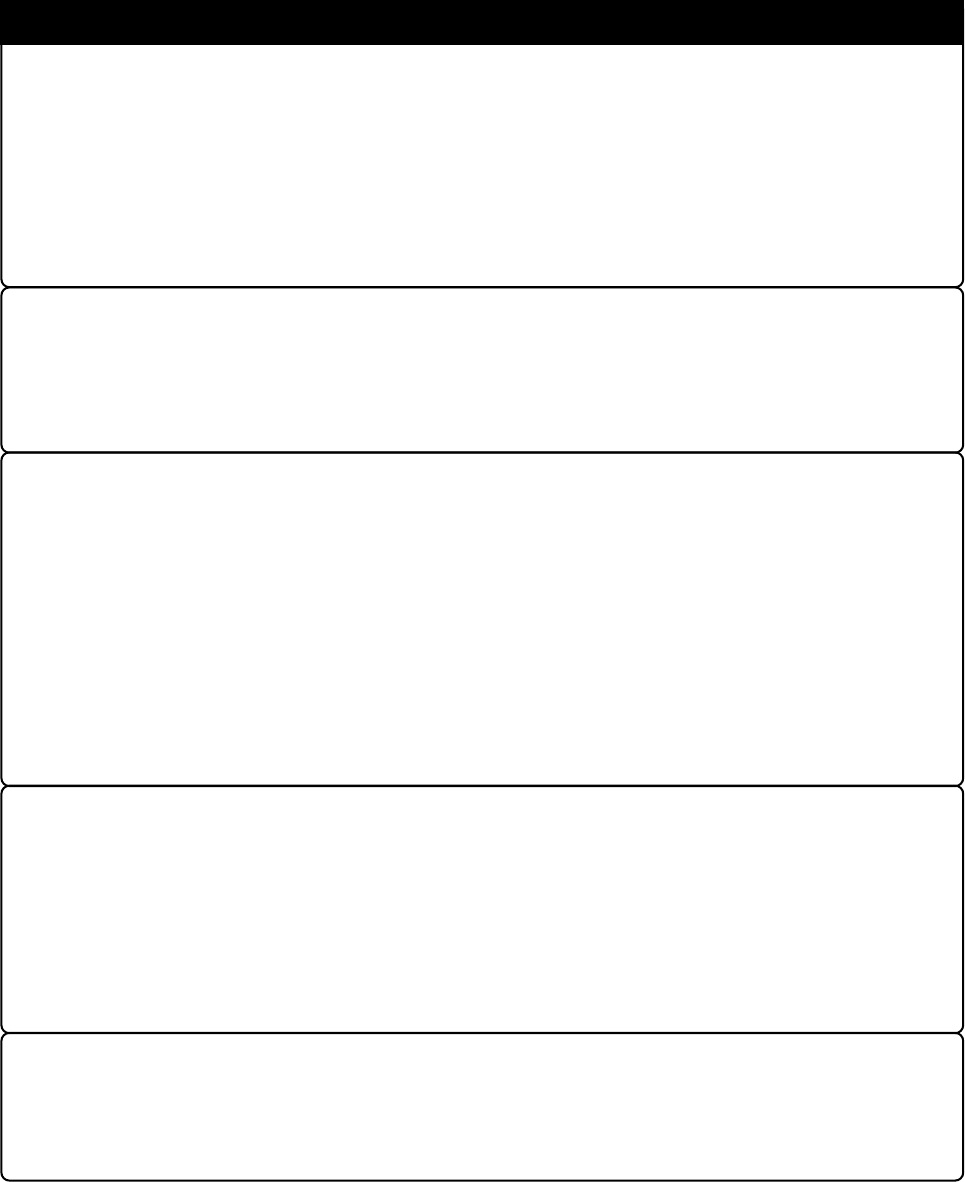
( 15 / 76 )
IMPORTANT
Note on Operation When Not Executing the User Program:
• With this product, bit 7 of processor mode register 1 (wait bit PM17) is forcibly set to "1" (with wait)
when the user program is not executed (e.g. when the program is stopped or when run-time
debugging is being performed). Therefore, if the external area set to 0 wait is accessed by other than
the user program (such as debugging operation), one wait is inserted. However, when wait bit
PM17 is referenced by the dump window etc. the value set during user program execution is
displayed.
Note on Making the MCU file:
• To debug an MCU which has any other size of memory (ROM, RAM), be sure to make an MCU
file for it. For details on making the MCU file, see "2.4 (1) Making the MCU File" on page 25. For
memory maps of each MCU, refer to the datasheet of the MCU.
Notes on Maskable Interrupts:
• Even if a user program is not being executed (including when run-time debugging is being
performed), the evaluation MCU keeps running so as to control the emulation probe. Therefore,
timers and other components do not stop running.
If a maskable interrupt is requested when the user program is not being executed (including when
run-time debugging is being performed), the maskable interrupt request cannot be accepted,
because the emulator disables interrupts. The interrupt request is accepted immediately after the
user program execution is started.
• Take note that when the user program is not being executed (including when run-time debugging
is being performed), a peripheral I/O interruption is not accepted.
Notes on Address-Match Interrupt:
• To debug address-match interrupts, set a software breaks or hardware break at the top address of
the address-match interrupt process. If you set a software breaks or hardware break at an address
where an address-match interrupt occurs, the program will run out of control.
•When an address at which an address-match interrupt occurs is executed in one-step mode, the
program stops after executing the first instruction after returning from the address-match interrupt
processing.
Note on BRK Instruction and BRK Interrupt:
•With this emulator system, a BRK interrupt by a BRK instruction is exclusively used for software
break functions. Therefore, you can not use them for your program.


















