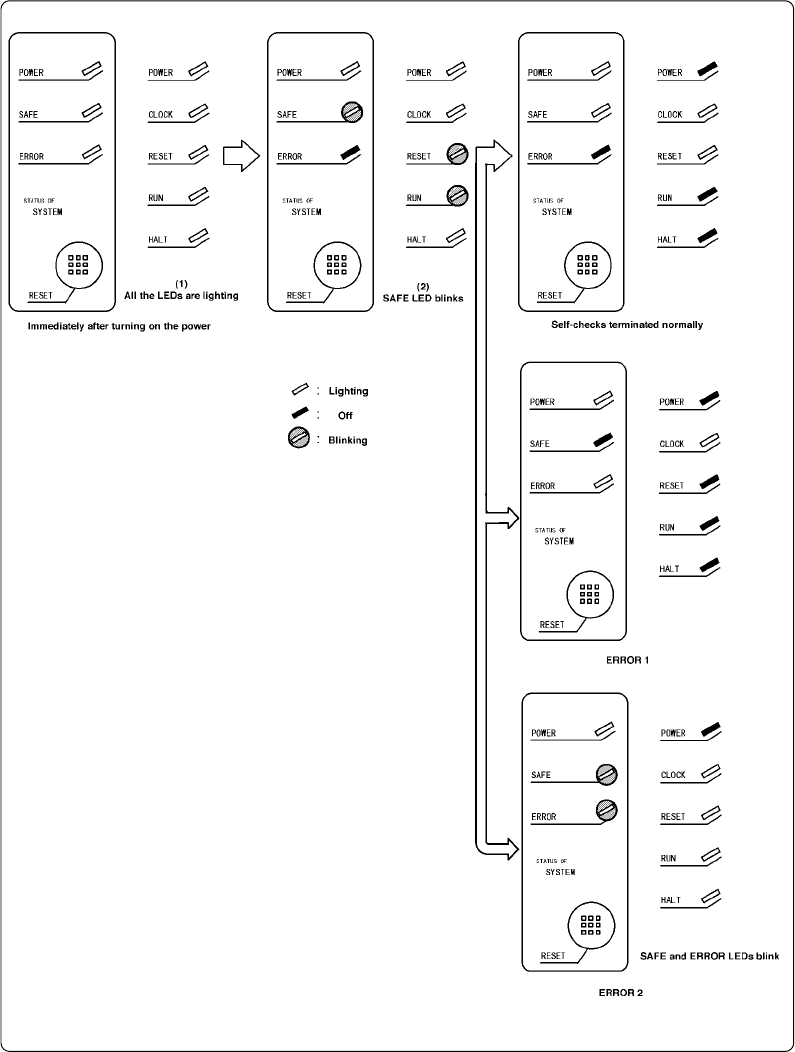
( 34 / 52 )
Figure 4.3 Self-check procedure
4.4 Self-check
(1) Self-check Procedure
To run the emulator self-check, do so as explained here below. While the self-check is in progress,
LEDs will change as shown in Figure 4.3.
(1) Set the switches in the pod probe same as the factory-setting (refer to the user's manual of the
pod probe).
(2) When the target system is connected, disconnect the target system.
(3) Within 2 seconds of activating power to the emulator, press the RESET switch on the emulator
front panel to switch the emulator to maintenance mode.
(4) Check the "SAFE" LED starts blinking and then press the RESET switch again.
(5) The self-check will start. If the normal result is displayed in about 2 minutes, the self-check
has terminated normally.


















