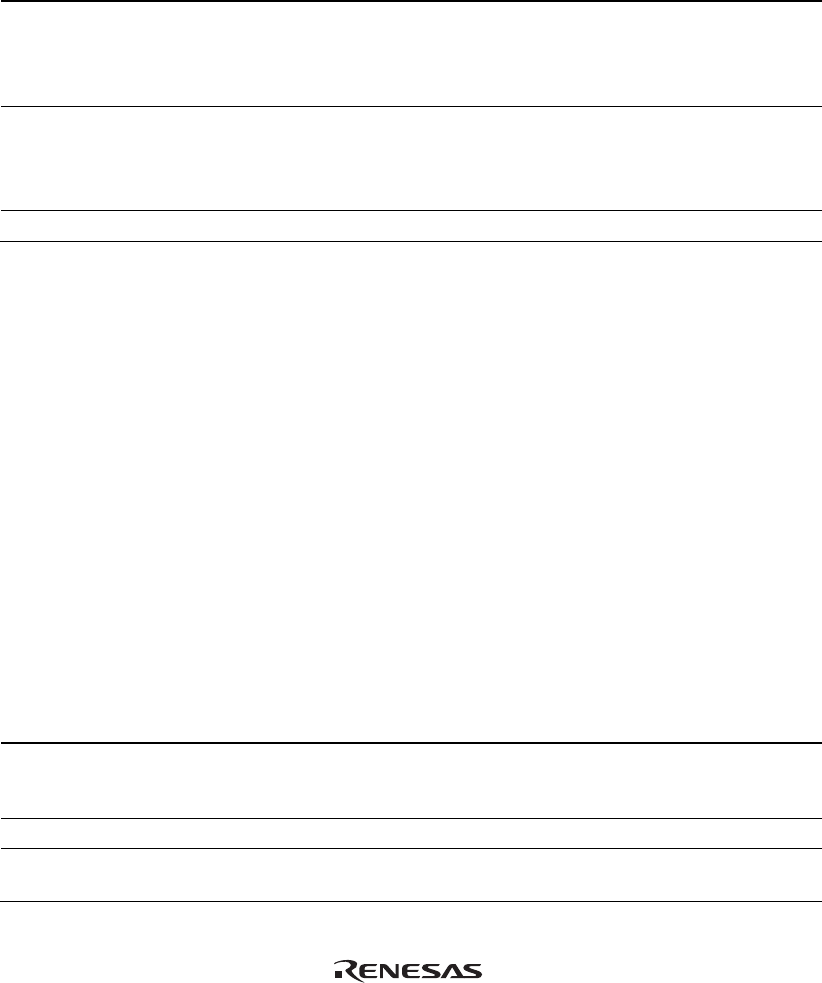
29
The following three items can be selected as the internal trace from [Type] of [I-Trace mode].
Table 2.10 Information on Acquiring the Internal Trace
Item Acquisition Information
[M-Bus & Branch] Acquires the data and branch information on the M-bus.
• Data access (read/write)
• PC-relative access
• Branch information
[I-Bus] Acquires the data on the I-bus.
• Data access (read/write)
• Selection of the bus master on the I-bus (CPU/DMA/A-DMA)
• Instruction fetch
[I-Bus, M-Bus & Branch] Acquires the contents of [M-Bus & Branch] and [I-Bus].
After selecting [Type] of [I-Trace mode], select the content to be acquired from [Acquisition].
Typical examples are described below (note that items disabled for [Acquisition] are not acquired).
• Example of acquiring branch information only:
Select [M-Bus & Branch] from [Type] and enable [Branch] on [Acquisition].
• Example of acquiring the read or write access (M-bus) only by a user program:
Select [M-Bus & Branch] from [Type] and enable [Read], [Write], and [Data access] on
[Acquisition].
• Example of acquiring the read access only by DMA (I-bus):
Select [I-Bus] from [Type] and enable [Read], [DMA], and [Data access] on [Acquisition].
Using Event Condition restricts the condition; the following three items are set as the internal trace
conditions.
Table 2.11 Trace Conditions of the Internal Trace
Item Acquisition Information
Trace halt Acquires the internal trace until the Event Condition is satisfied. (The
trace content is displayed in the [Trace] window after a trace has been
halted. No break occurs in the user program.)
Trace acquisition Acquires only the data access where the Event Condition is satisfied.
Point-to-point Traces the period from the satisfaction of Event Condition 4 to the
satisfaction of Event Condition 5.


















