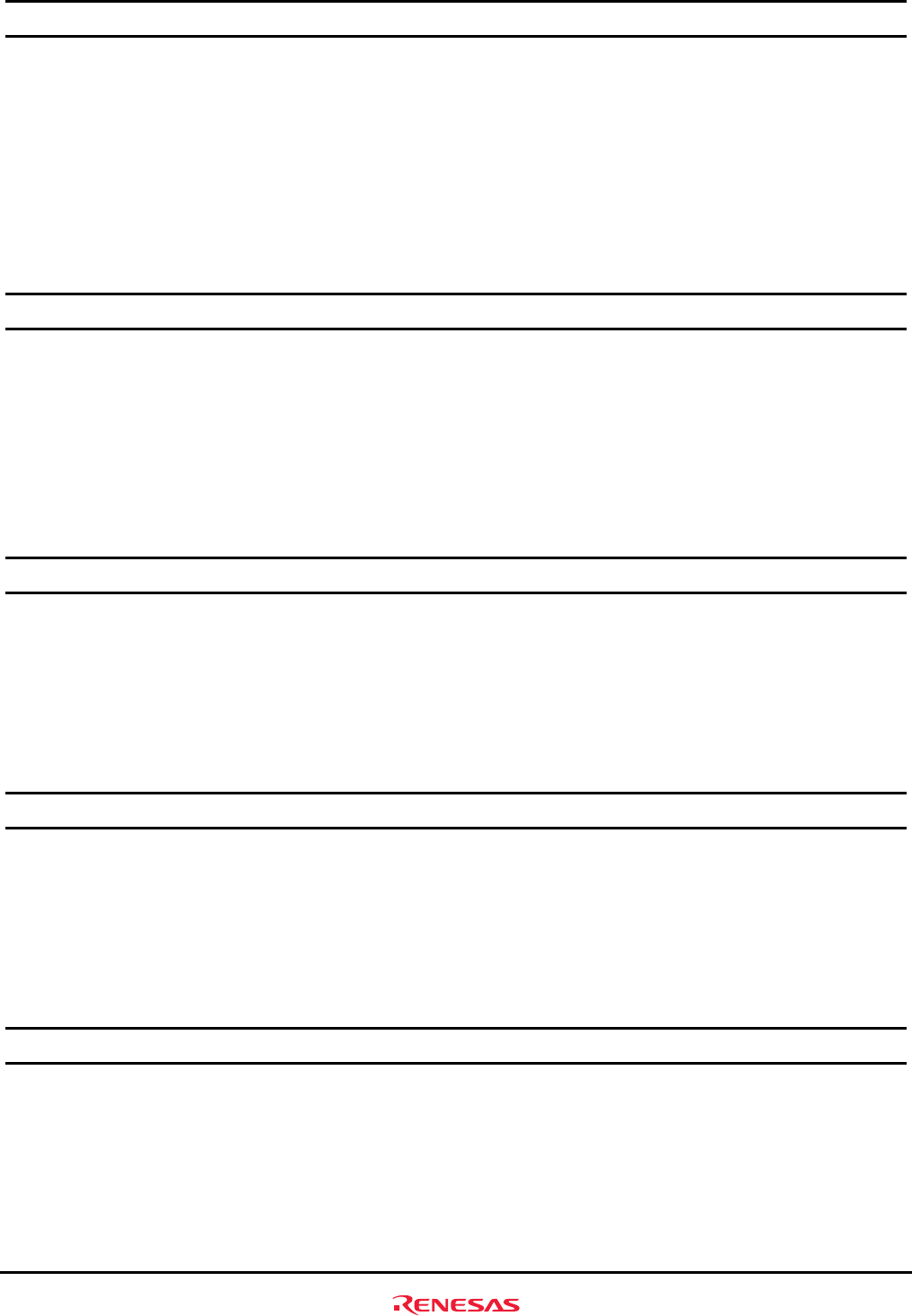
Table of Contents
CHAPTER1 BEFORE USING THE SH7670 CPU BOARD.................................................................1-1
1.1 Overview...................................................................................................................................................................... 1-2
1.2 Usage Precautions.......................................................................................................................................................1-2
1.2.1 Symbols Used ......................................................................................................................................................1-3
1.3 Procedure for Introducing This Product........................................................................................................................ 1-4
1.4 Operating Guarantee for This Product ......................................................................................................................... 1-4
1.5 Items to Be Prepared by User...................................................................................................................................... 1-5
1.5.1 Recommended Host Computer Environment ....................................................................................................... 1-5
CHAPTER2 SETTING UP THE HARDWARE.....................................................................................2-1
2.1 Connections Between SH7670 CPU board and E10A-USB Emulator ......................................................................... 2-2
2.2 SH7670 CPU board Switch Setting..............................................................................................................................2-2
2.2.1 SH7670 CPU board DIP Switch Setting ............................................................................................................... 2-3
2.2.2 SH7670 CPU Board Jumper Switch Setting.........................................................................................................2-3
2.3 System Connections and Power-On Sequence........................................................................................................... 2-4
2.4 Procedure for Disconnecting System Power Supply.................................................................................................... 2-4
CHAPTER3 SETTING UP THE SOFTWARE .....................................................................................3-1
3.1 About the HEW ............................................................................................................................................................ 3-2
3.1.1 HEW Installation Procedure.................................................................................................................................. 3-2
3.2 Setting Up the E10A-USB Emulator Software.............................................................................................................. 3-5
3.2.1 E10A-USB Software Installation Procedure.......................................................................................................... 3-5
3.2.2 Setting Up the E10A-USB Emulator ..................................................................................................................... 3-9
CHAPTER4 RUNNING THE SOFTWARE ..........................................................................................4-1
4.1 Running the Software...................................................................................................................................................4-2
4.1.1 Preparing for Downloading the Sample Software ................................................................................................. 4-2
4.1.2 SH7670 CPU board and E10A-USB Startup Procedure (HEW Startup)............................................................... 4-2
4.1.3 E10A-USB Emulator Connection Error Dialog...................................................................................................... 4-6
4.1.4 Sample Software Download Procedure................................................................................................................ 4-8
CHAPTER5 CREATING AND RUNNING A NEW PROJECT WORKSPACE.....................................5-1
5.1 Creating a New Project Workspace ............................................................................................................................. 5-2
5.1.1 Preparing for Creating a New Project Workspace ................................................................................................ 5-2
5.1.2 Procedure for Creating a New Project Workspace ............................................................................................... 5-2
5.2 Setting Up the Flash Memory Download...................................................................................................................... 5-8
5.2.1 Setting Up the Flash Memory Download Function................................................................................................5-8
5.2.2 Specifying the Command Batch File Before Downloading....................................................................................5-9
Rev. 1.01 May 7, 2008
(
i
)
REJ11J0015-0101


















