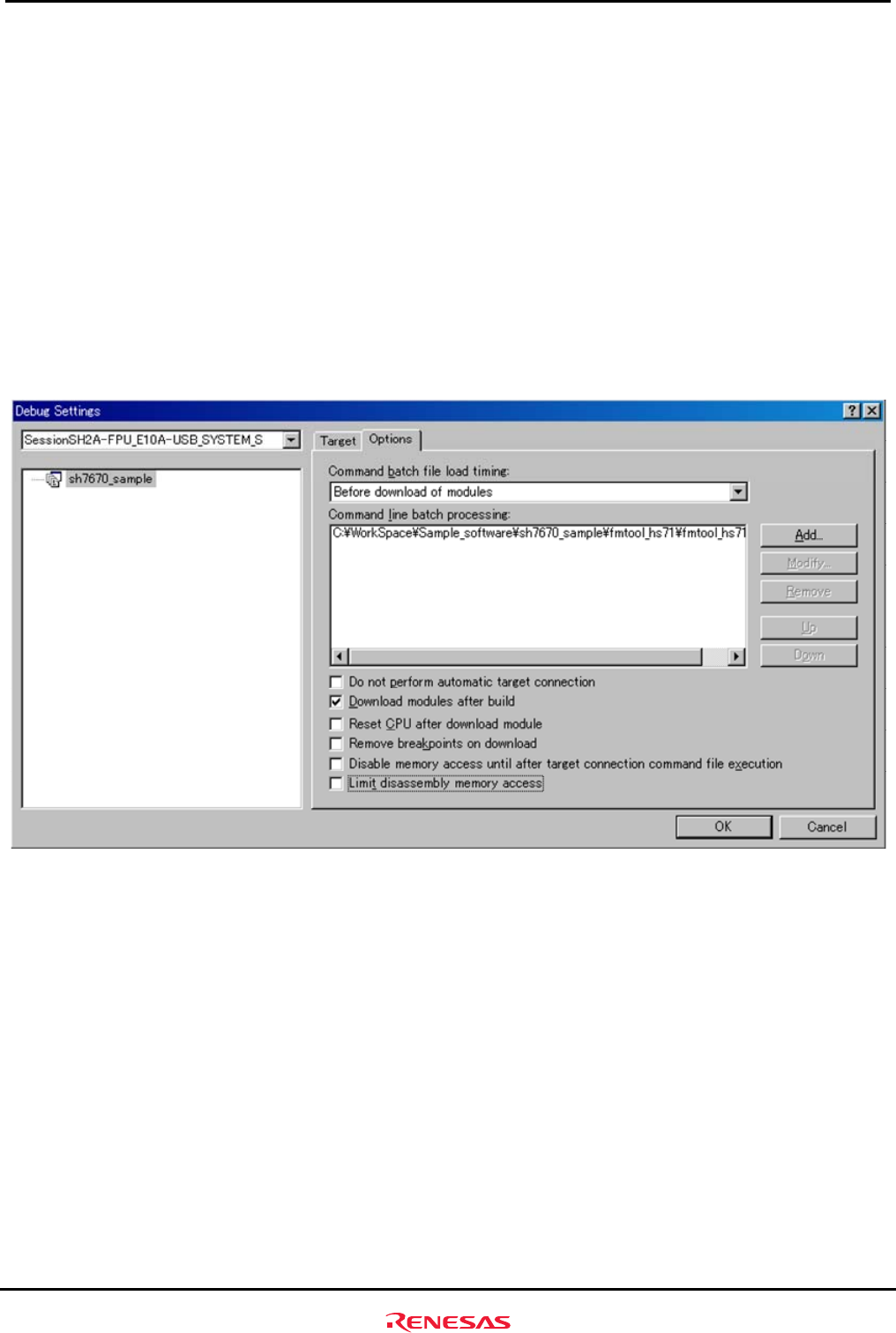
Running the Software
4.1.4 Sample Software Download Procedure
Rev. 1.01 May 7, 2008
4-9
REJ11J0015-0101
4
(2) Specifying the command batch file before downloading
Next, you need to run the script file (fmtool_hs71.hdc) in which the access timing and bus control signal settings are
written in the flash memory of the SH7670 CPU board before downloading the sample software.
In the sample workspace, the following script file is assumed to be stored in.
" C: WorkSpace¥Sample_software¥SH7670_sample¥ fmtool_hs71"
Open [Debug] menu Æ[Debug Settings], and select [Option] tab. Check to see that the items on this tab are set as
shown below.
Command batch file load timing: Before download of modules
Command line batch processing:
"C: ¥WorkSpace¥ Sample_software¥sh7670_sample¥fmtool_hs71¥ fmtool_hs71.hdc"
Figure4.1.16 Debug Settings Dialog Box
(3) Activating the command line window
When downloading the load module of the sample software, you need to activate [Command Line] window to check
whether the script file is running.
Select [View] menu Æ [Command Line] to check whether [Command Line] window is open.
Note: Unless the script file is running, you cannot download the load module into the flash memory. So be sure to check
this.


















