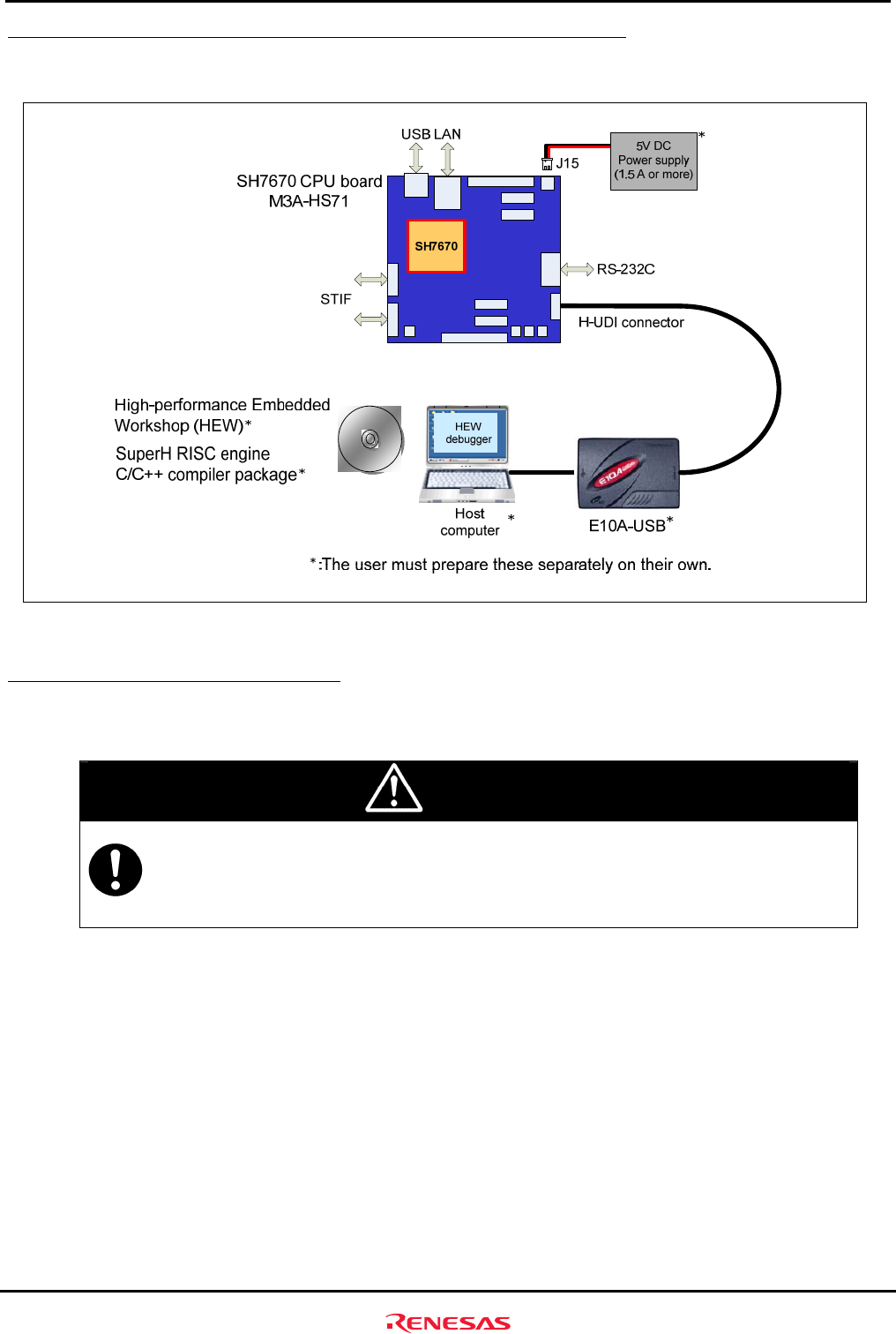
Setting Up the Hardware
2.1 Connections Between SH7670 CPU board and E10A-USB Emulator
Rev. 1.01 May 7, 2008
2-2
REJ11J0015-0101
2
2.1 Connections Between SH7670 CPU board and E10A-USB Emulator
Figure 2.1.1 shows how SH7670 CPU board and E10A-USB emulator should be connected.
Figure 2.1.1 System Connection of SH7670 CPU board and E10A-USB Emulator
2.2 SH7670 CPU board Switch Setting
The following describes how to set the switches of SH7670 CPU board.
CAUTION
• Do not change DIP switch and jumper settings while the SH7670 CPU board is operating. Always
be sure to turn off the power before changing DIP switch or jumper settings. This is necessary to
prevent unrecoverable damage to the SH7670 CPU board that may otherwise occur.


















