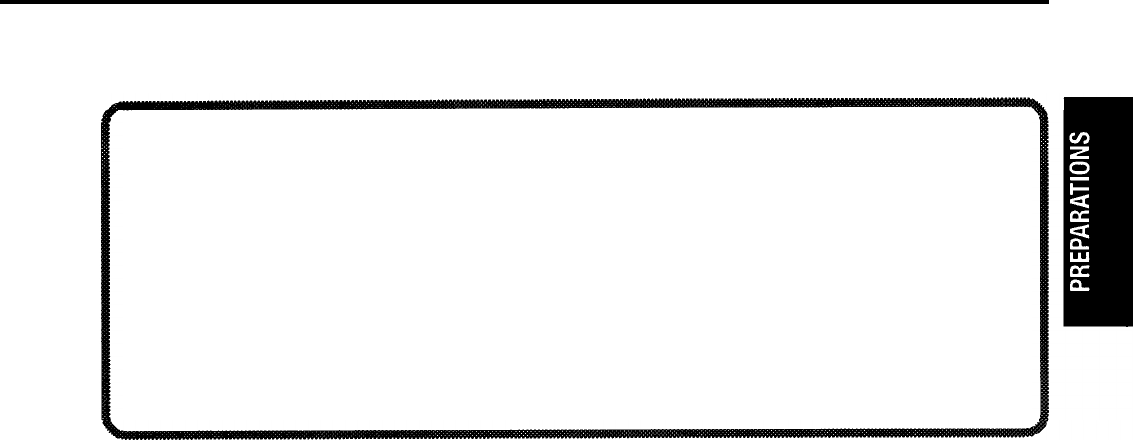
Auto-off mode
-
for automatically saving power
To conserve energy, this copier automatically shifts to the “Auto-off mode” 30
minutes after you make a copy. In Auto-off mode, power consumption is reduced
from less than 91W (standby) to less than 5W. To re-activate the copier, press any
key.
l
The copier does not enter Auto-off mode when:
-
the
Start
indicator is red.
-
You are accessing the user tools.
l
Initial Auto-off duration is 30 minutes. To change this duration with the user
tools, follow the steps on page 38.
l
When the copier is in Auto-off mode, the Start indicator (green) blinks.
21


















