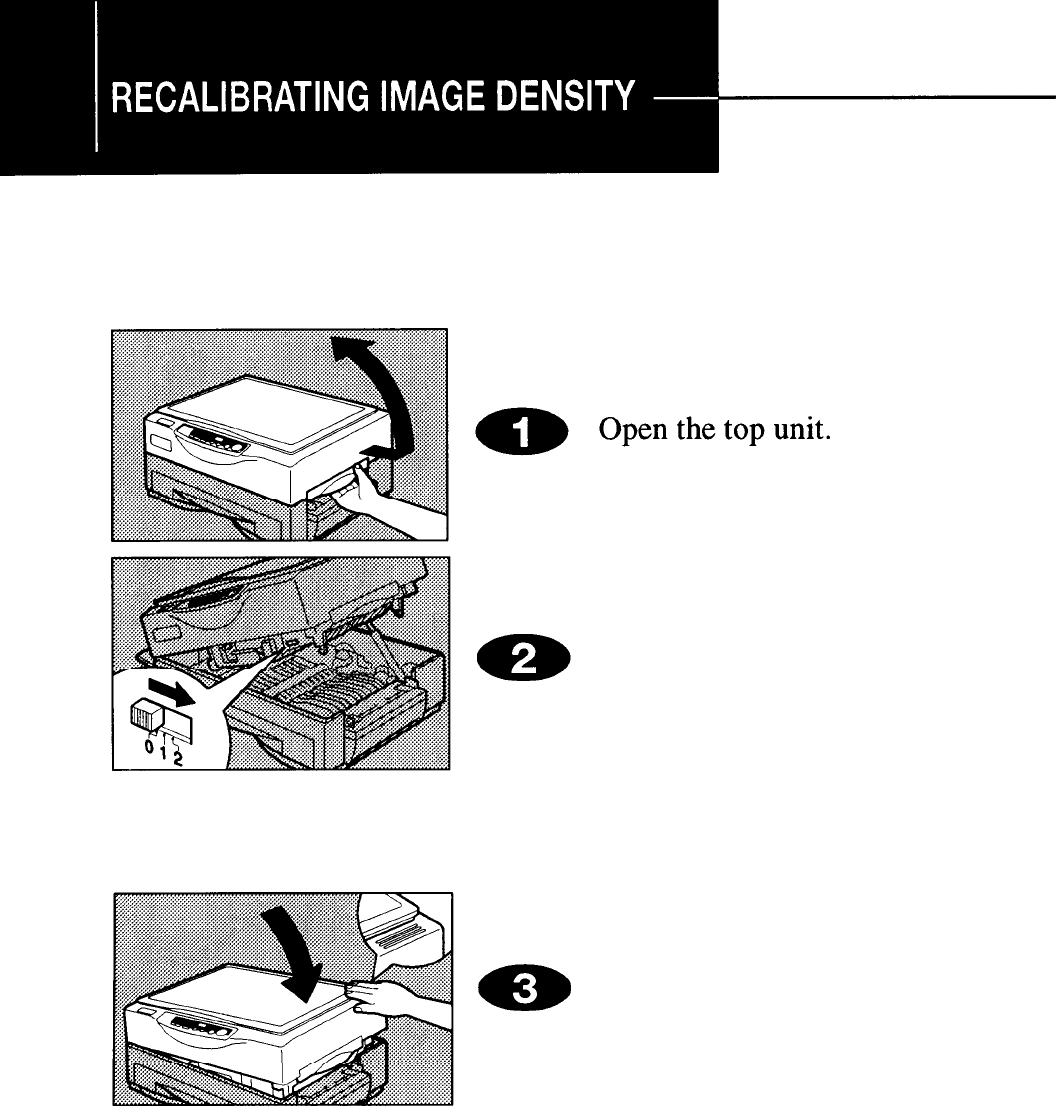
When copies have become unclear or dirty after using the copier for a
long time, adjust copy density using the image density recalibration
switch.
Slide the image density
recalibration switch to 1 to make
the image clearer.
If the copies are still unclear or
dirty, slide the image density
recalibration switch to 2.
Close the top unit by pressing
GD
down firmly on the marked posi-
tion.
Attention: Make sure to press the marked
position.
34


















