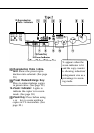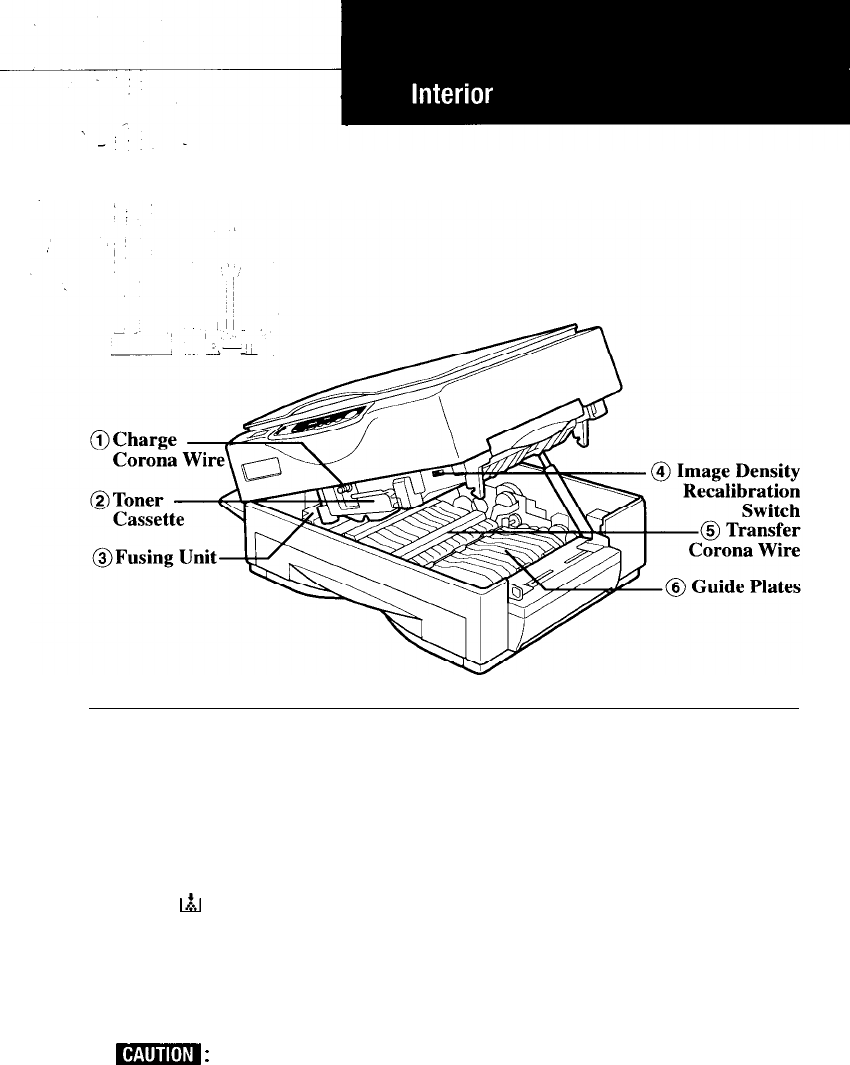
1.
Charge Corona Wire
If white streaks appear on
copies, or image density ap-
pears uneven, clean this wire.
(See page 45.)
2.
Toner Cassette
When
l&l
lights up or blinks,
replace the toner cassette. (See
page 42.)
3. Fusing Unit
Fuses the copy image to the
paper.
B
:
This unit may be very
hot. When accessing the inside
of the copier, use caution.
4. Image Density Recalibration
Switch
When you want to adjust the
image density after using the
copier for a long time, adjust
this switch. (See page 34.)
5.
Transfer Corona Wire
If white streaks appear on
copies, or image density ap-
pears uneven, clean this wire.
(See page 45.)
6.
Guide Plates
If the reverse side of copies
appears dirty, clean the guide
plates. (See page 47.)
7