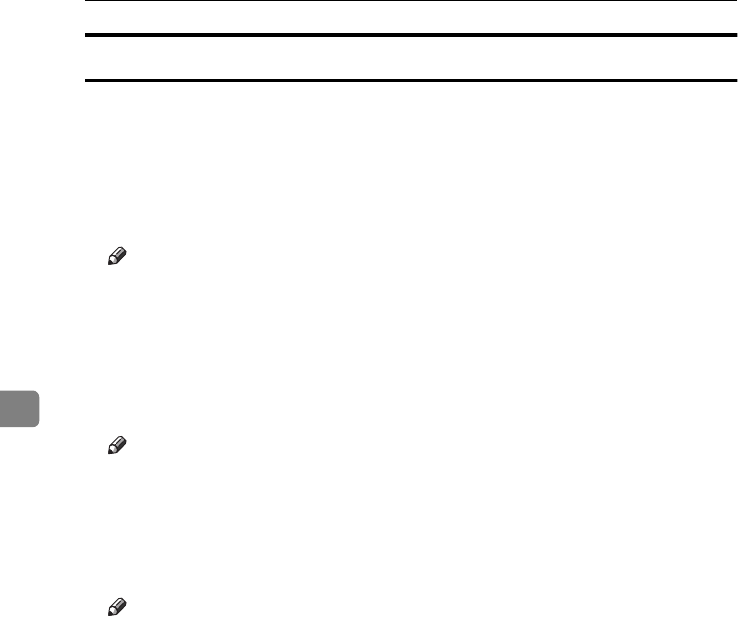
User Tools (System Settings)
90
5
Key Operator Tools
The key operator must set the following items. For settings or more information,
contact the key operator.
❖
❖❖
❖ User Code Management
Allows you to control who uses the machine by setting codes for users.
User codes must be registered for user code management. ⇒ p.96 “User
Codes”.
Note
❒ Default settings: Copier/OFF, Document Server/OFF, Printer/Auto Program,
Scanner/OFF
❒ By using “Auto Program” for the printer, you can keep a print log for each
user code entered from the driver.
❖
❖❖
❖ Key Counter Management
Use the key counter to specify whether users are limited or not.
Note
❒ Default settings: Copier/OFF, Document Server/OFF, Printer/OFF, Scan-
ner/OFF
❖
❖❖
❖ Key Operator Code
This specifies whether or not to use passwords (max. 8-digits) to control use
of the “Key Operator Tools” settings for the key operator code.
Note
❒ Default setting: OFF
❒ If you select “ON”, enter the key operator code (max. 8-digits) using the
number keys, and then select “Partial” or “All Initial Settings” to set the ac-
cess limit.
• If you selected “Partial”
An access code is only required for the “Timer Setting”, “Key Operator
Tools” initial settings. “MENU PROTECT” will be set for
“CHANGE/CONTROL” in the printer initial settings. If you set
“MENU PROTECT”, you can set the key operator code in a part of the
printer initial settings. ⇒ “Printer Features Parameters” in the Printer
Reference 2
• If you selected “All Initial Settings”
An access code will be required to access all the items in the System Set-
tings, Copier/Document Server Features, Printer Features, and Scanner
Features.
❒ If you set the key operator code, you will need to enter it to access the Key
Operator Code screen.
MartiniC1_GBzen2_FM.book Page 90 Friday, April 19, 2002 2:18 PM


















