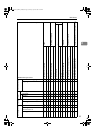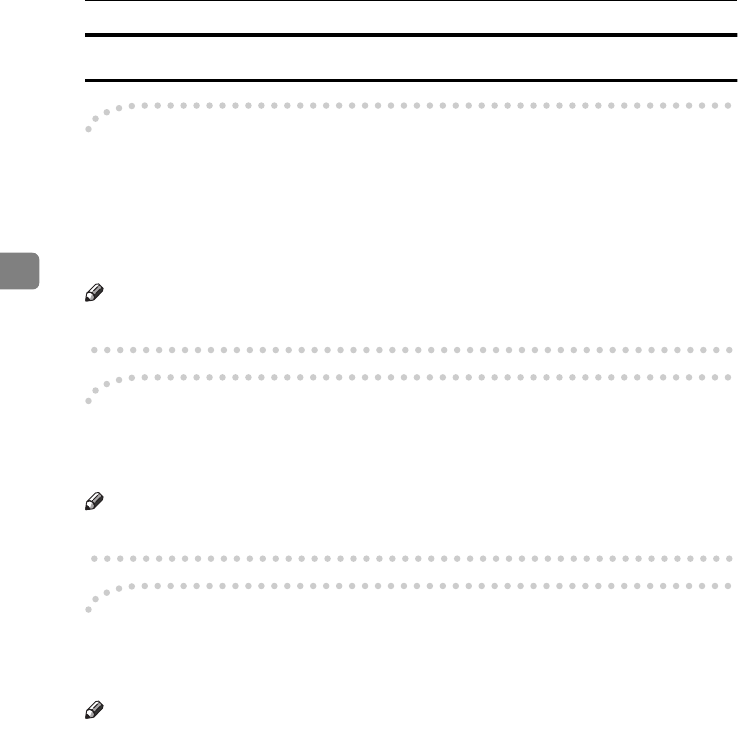
Combined Function Operations
48
3
Saving Energy
-
--
-Low Power Mode
If you do not operate the machine for a certain period after an operation or when
you press the {
{{
{Energy Saver}
}}
} key, the display disappears and the machine enters
Low Power mode. When you press the {
{{
{Energy Saver}
}}
} key again, the machine re-
turns to the “Ready” status. In Low Power mode, the machine uses less electric-
ity.
Note
❒ You can change the setting of the Panel Off timer. ⇒ p.83 “Panel Off Timer”
-
--
-System Reset
The machine returns to its initial condition automatically when your job is fin-
ished, after a certain period of time. This function is called “System Reset”.
Note
❒ You can change the System Reset time. ⇒ p.83 “System Auto Reset Timer”
-
--
-Auto Off
The machine turns itself off automatically after your job is finished, after a cer-
tain period of time. This function is called “Auto Off”.
Note
❒ You can change the Auto Off time. ⇒ p.82 “Auto Off Timer”
❒ Auto Off Timer function will not operate in the following cases:
• When a warning message is displayed
• When the service call message is displayed
• When paper is jammed
• When the cover is open
• When “Adding Toner” message is displayed
• When toner is being added
• When the User Tools/Counter screen is displayed
• When fixed warm-up is in progress
• When printer or other functions are operating
MartiniC1_GBzen2_FM.book Page 48 Friday, April 19, 2002 2:18 PM