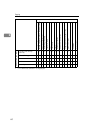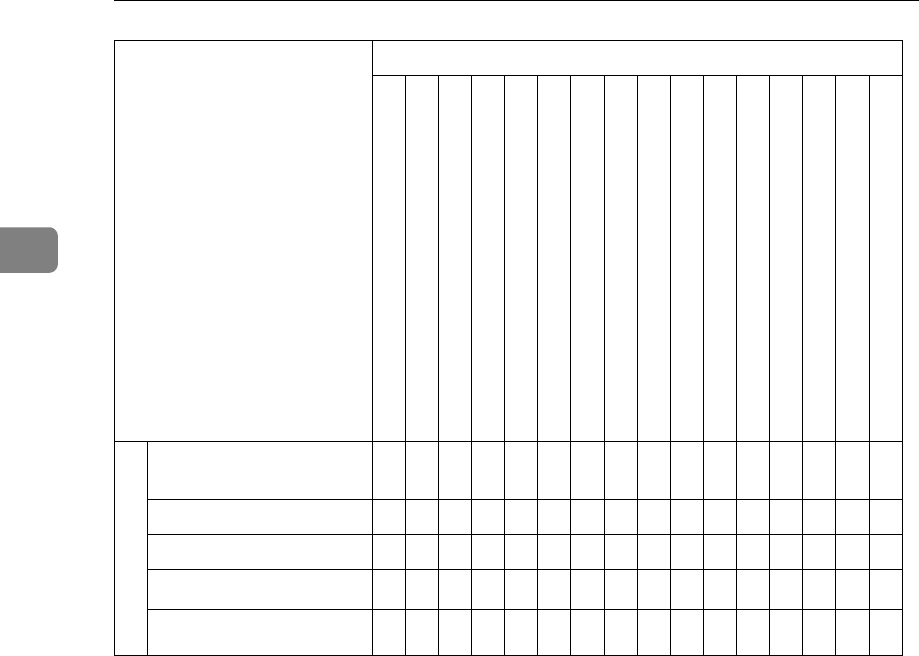
Copying
60
2
*1
“
×××
cannot be selected” is displayed.
Mode after you Select
Setting Originals on the Exposure Glass
Setting Originals in the Document Feeder
Input the Original size
Auto Image Density
Lighter/Darker
Text
Text·Photo
Photo
Auto Paper Select
Auto Reduce/Enlarge
Sort
Copying from the Bypass Tray
Reduce/Enlarge
Zoom
Combine
Series Copies
Mode before you Select
Copying from the By-
pass Tray
✩✩✩✩✩✩✩✩
→
*1
*1
–
✩✩
*1
*1
Reduce/Enlarge
✩✩✩✩✩✩✩✩✩
→
✩✩
–
✩
→
✩
Zoom
✩✩✩✩✩✩✩✩✩
→
✩✩✩
–
→
✩
Combine
✩✩✩✩✩✩✩✩
×
✩✩
*1
✩✩
–
→
Series Copies
✩✩✩✩✩✩✩✩
××
✩
*1
✩✩
→
–