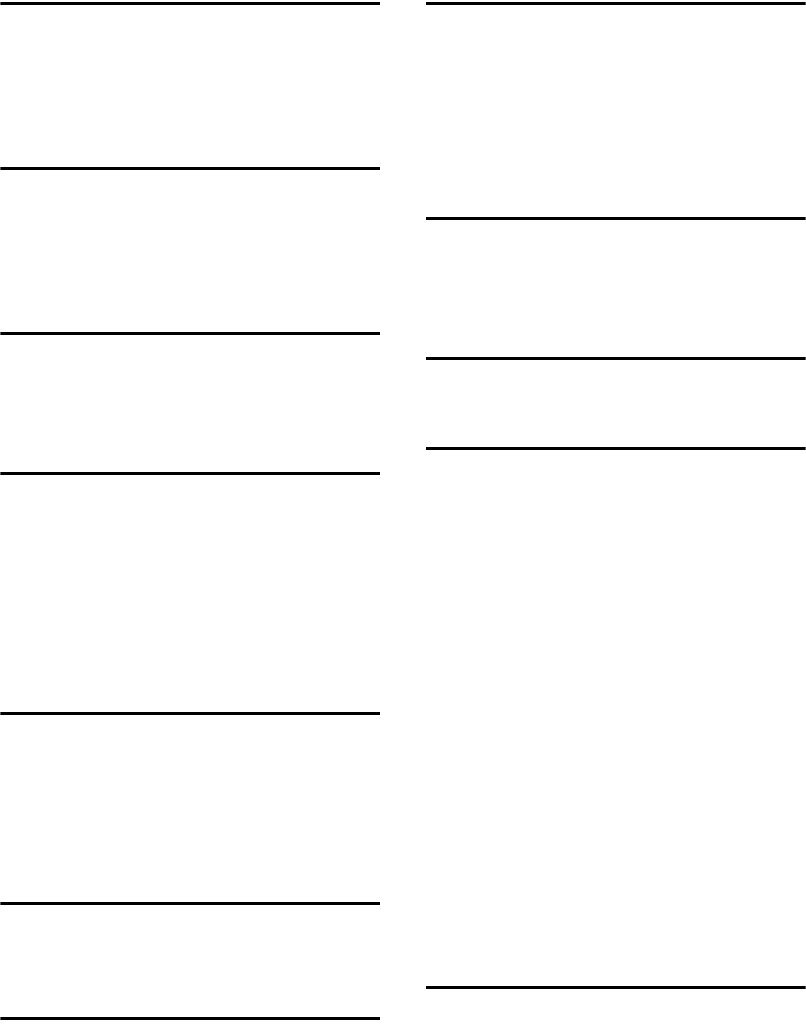
103
INDEX
A
Add Staple indicator, 3
Add Toner indicator
, 3
ADF belt is dirty
, 101
Authentication failure
, 5
C
Changing the paper size, 77
Combine
, 20
Copies appear dirty
, 18
Copies are too light
, 18
D
Data In indicator does not light up, 52
Display is off
, 5
Duplex
, 20
E
Edit, 20
Environments to avoid
, 98
Error log
, 49
Error Mail Notification
, 41
Error Report (E-Mail)
, 41
Exposure glass cover is dirty
, 101
Exposure glass is dirty
, 101
F
Fax error report, 39
Fax reception is impossible
, 35
Fax transmission is impossible
, 35
Function Compatibility
, 10
Function status indicator
, 4
J
Jammed paper, 89
Jammed staples
, 95
L
Letterhead paper, 76
Loading paper into paper trays
, 73
Loading paper into the
large capacity tray (LCT)
, 75
Load Paper indicator
, 3
M
Main power indicator, 5
Main power switch
, 40
Memory is full
, 24
Misfeed indicator
, 3
Misfeeds occur frequently
, 5
Multi-accessing
, 10
N
Network cannot be browsed, 60
Network delivery function cannot be used
, 61
No scan image
, 59
O
Orientation-fixed paper, 76
P
Paper, 73
Paper is not fed from selected tray
, 53
Paper jam
, 89
Paper size
, 77
Paper size selector
, 80
Parts of image not copied
, 18
Password not correct
, 5
Power Failure Report
, 40
Power indicator
, 40
Power supply
, 99
Precautions when locating the machine
, 97
Precautions when moving the machine
, 98
Printed image is different from
computer's display
, 53
Printed image is in wrong orientation
, 53
Printed image is smudged
, 53
Printer driver installation
, 44
Printing does not start
, 50
Printing takes a long time
, 53
R
RDS (Remote Diagnostic System), 40
Reverse side of original is copied
, 18


















