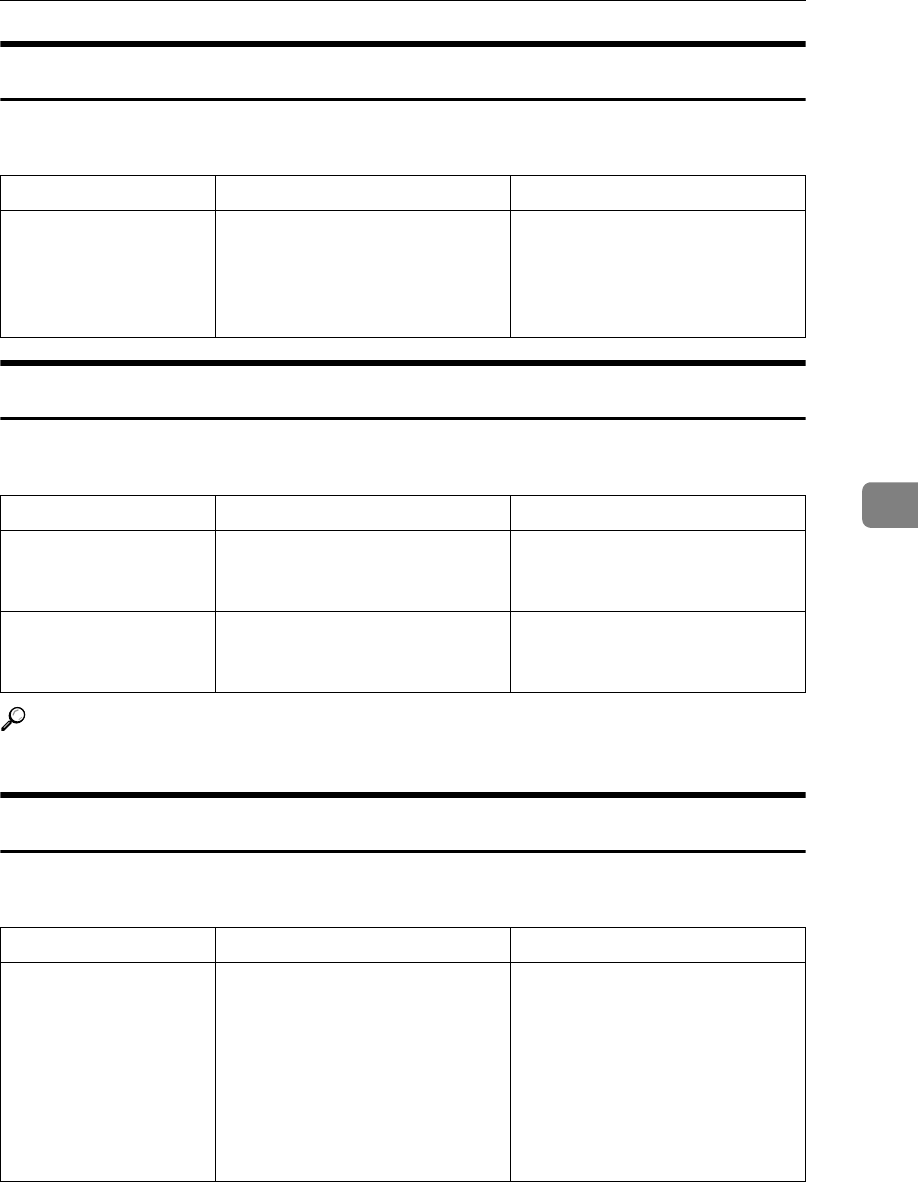
When You Cannot Send Scanned Files
61
5
When Stored Files Cannot Be Edited
This section describes likely causes of and possible solutions for stored files be-
ing unable to be edited.
When the Network Delivery Function Cannot Be Used
This section describes likely causes of and possible solutions for the network de-
livery function failing to operate.
Reference
“Network Settings”, General Settings Guide
Operation Is Not Possible When Messages Appear
This section describes likely causes of and possible solutions for messages that
appear and when the machine fails to operate.
Problem Cause Solution
Stored files cannot be
deleted. File names and
passwords cannot be
changed. Files cannot
be redelivered.
Limits have been imposed using
the available extended security
function.
Contact the administrator.
Problem Cause Solution
The network delivery
function cannot be
used.
The delivery software may be an
old version or a security setting
may be specified.
Contact the administrator.
The network delivery
function cannot be
used.
The network delivery function
setting is not correct.
Specify it correctly. See “Network
Settings”, General Settings
Guide.
Message Cause Solution
Updating the
destination
list... Please
wait. Specified
destination(s)
or sender's name
has been
cleared.
The destination list is being up-
dated from the network using
SmartDeviceMonitor for Admin.
Depending on the number of des-
tinations to be updated, there
may be some delay before you
can resume operation. Opera-
tions are not possible while this
message is displayed.
Wait until the message disap-
pears. Do not switch off the pow-
er while this message is
displayed.


















