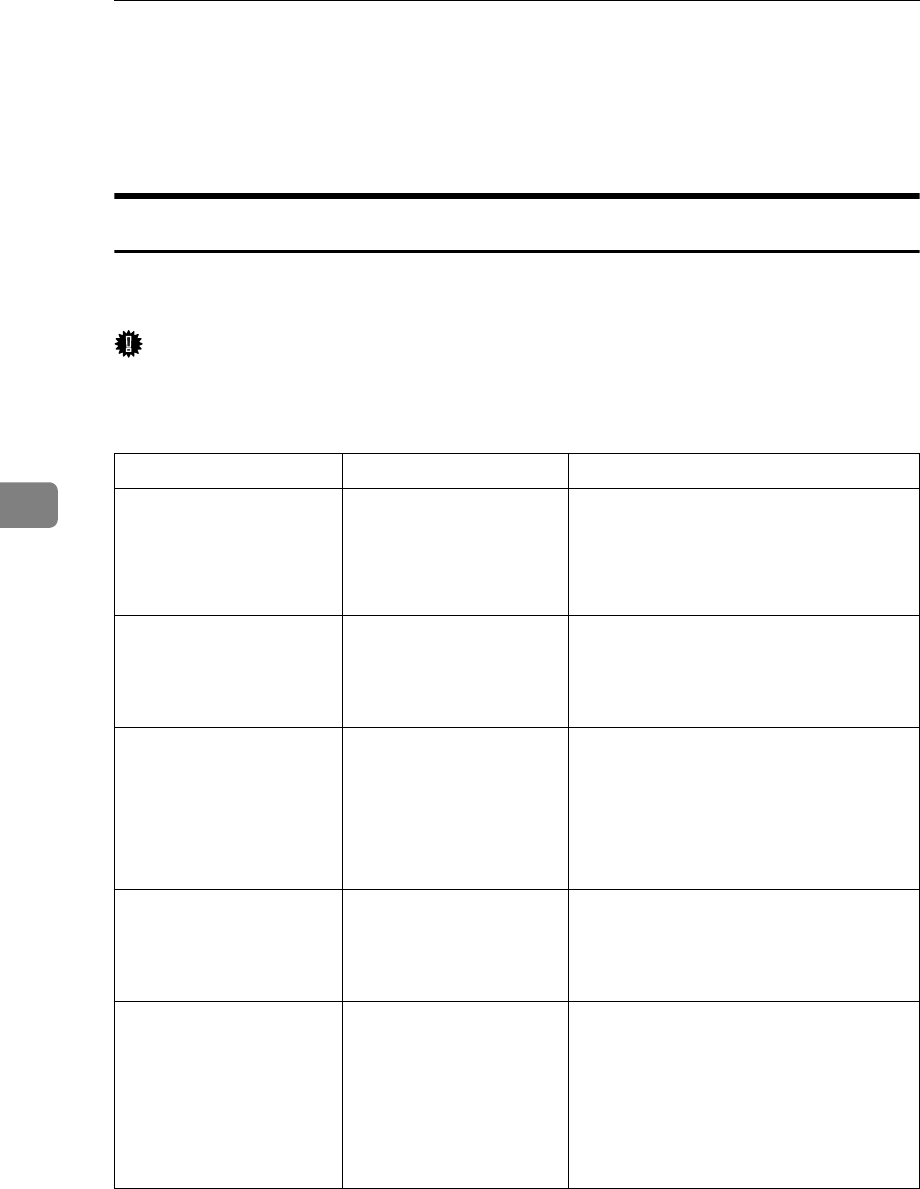
Troubleshooting When Using the Scanner Function
62
5
When a Message Is Displayed
This section describes likely causes of and possible solutions for error messages
that might appear on the machine's control panel.
When a Message Is Displayed on the Control Panel
This section describes causes and remedies if an error message appears on the
display of the control panel.
Important
❒ If a message not described here appears, act according to the message. For in-
formation about how to turn off the main power switch, see “Turning Off the
Main Power”, About This Machine.
Message Cause Solution
Connection with
LDAP server has
failed. Check the
server status.
A network error has oc-
curred and connection
has failed.
Try the operation once more. If the mes-
sage is still shown, the network may be
crowded. Check the information of Sys-
tem Settings. See “System Settings”,
General Settings Guide.
LDAP server au-
thentication has
failed. Check the
settings.
The user name and pass-
word differ from those set
for LDAP Authentication.
Make settings correctly for the user
name and the password for LDAP serv-
er authentication.
The destination
list has been up-
dated. Specified
destination(s) or
sender's name has
been cleared.
A specified destination
or sender's name was
cleared when the desti-
nation list in the delivery
server was updated.
Specify the destination or sender's name
again.
Updating the des-
tination list has
failed. Try
again?
A network error has oc-
curred.
Check whether the server is connected.
Updating the des-
tination list...
Please wait.
Specified desti-
nation(s) or
sender's name has
been cleared.
The destination list is be-
ing updated.
If a destination or sender's name was al-
ready selected, re-select it after this mes-
sage disappears.


















