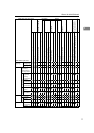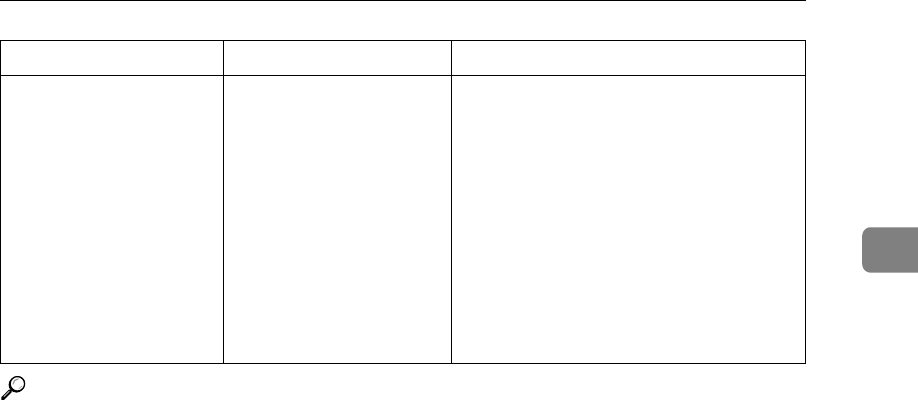
When a Message Is Displayed
17
2
Reference
p.5 “When You Have Problems Operating the Machine”
“Max. Copy Quantity”, General Settings Guide
“Sizes difficult to detect”, Copy/Document Server Reference
“Placing Originals on the Exposure Glass”, Copy/Document Server Reference
“Supplementary Information”, Copy/Document Server Reference
Updating the
destination
list... Please
wait. Specified
destination(s)
or sender's name
has been
cleared.
The destination list is be-
ing updated from the
network using SmartDe-
viceMonitor for Admin.
Depending on the
number of destinations
to be updated, there may
be some delay before you
can resume operation.
Operations are not possi-
ble while this message is
displayed.
Wait until the message disappears. Do
not switch off the power while this mes-
sage is displayed.
Message Cause Solution