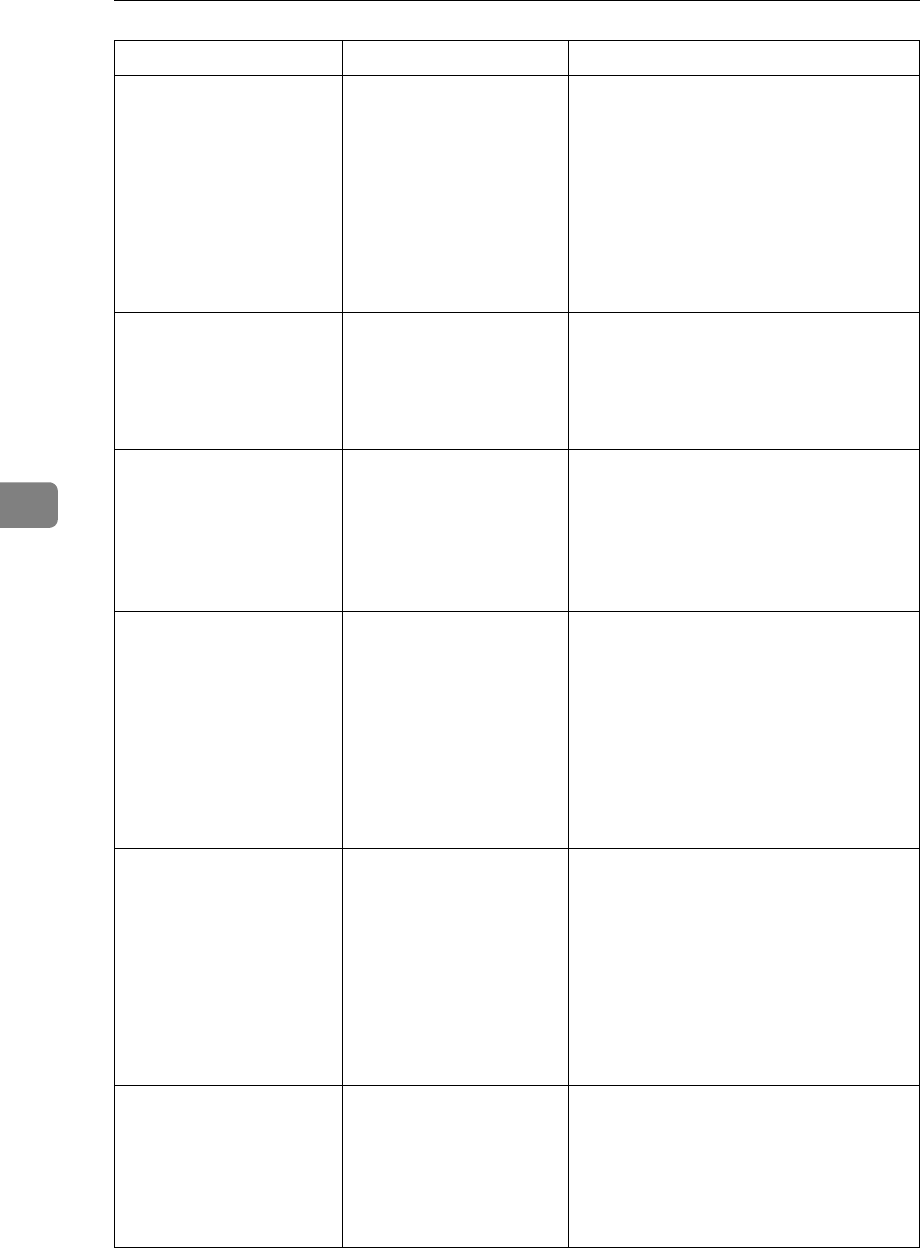
Troubleshooting When Using the Scanner Function
66
5
Transmission has
failed. Insuffi-
cient memory in
the destination
hard disk. To
check the current
status, press
[Scanned Files
Status].
Transmission has failed.
There was not enough
free space on the hard
disk of the SMTP server,
FTP server, or client com-
puter at the destination.
Allocate sufficient space.
Output buffer is
full. Sending the
data has been
cancelled. Please
try again later.
Too many jobs are in
standby state, and send-
ing was cancelled.
Retry sending after sending jobs in
standby state completes.
Exceeded max.
number of pages
per file. Do you
want to store the
scanned pages as
1 file?
The file being stored has
exceeded the max.
number of pages for one
file.
Specify whether to use the data or not.
Scan the pages that were not scanned
and store them as a new file. See “Stor-
ing Files Using the Scanner Function”,
Scanner Reference.
Exceeded max.
file capacity.
Delete the unnec-
essary stored
files.
The maximum number
of files that can be stored
has been exceeded.
Try one of the following measures:
• Wait for a while, and then retry the
scan operation.
• Reduce the scan area or scanning res-
olution. See “Items for Specifying
Scan Settings”, Scanner Reference.
• Delete unneeded stored files. See
“Deleting a Stored File”, Scanner
Reference.
Cannot send
scanned data. Ex-
ceeded max.
number of files.
Unable to capture
files.
The maximum number
of files that can be stored
has been exceeded.
Try one of the following measures:
• Wait for a while, and then retry the
scan operation.
• Reduce the scan area or scanning res-
olution. See “Items for Specifying
Scan Settings”, Scanner Reference.
• Delete unneeded stored files. See
“Deleting a Stored File”, Scanner
Reference.
Exceeded max.
number of files
which can be used
in Document Serv-
er at the same
time.
The maximum number
of files that can be stored
in the document server
has been exceeded.
Check the files stored by the other func-
tions, and then delete unneeded files.
See “Using the Document Server”,
Copy/Document Server Reference.
Message Cause Solution


















