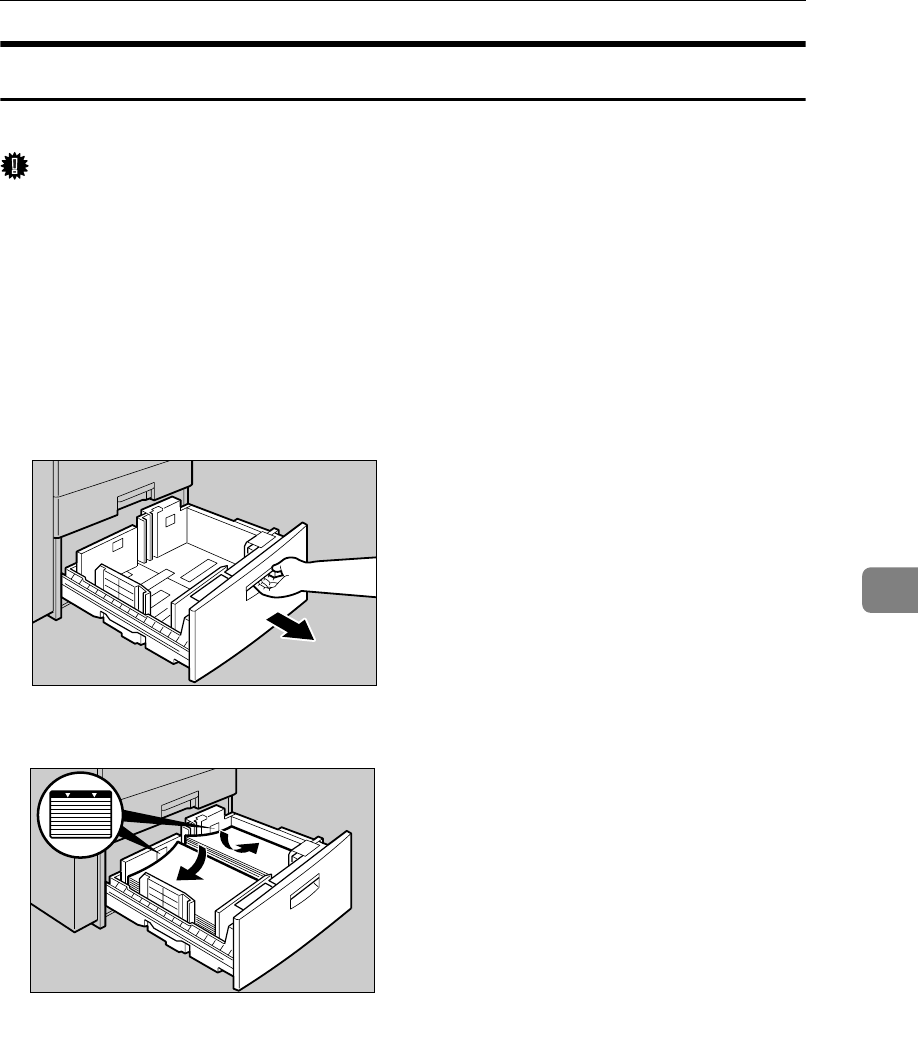
Loading Paper
75
6
Loading Paper into the Large Capacity Tray (Optional)
This section describes how to load paper into the large capacity tray (LCT).
Important
❒ Load copy paper of the same size and orientation in both left and right side
trays.
❒ The tray can hold up to 2,000 sheets.
❒ Align the right edge of the right copy paper stack with the right edge of the
tray.
❒ Align the left edge of the left copy paper stack with the left edge of the tray.
❒ Do not stack paper over the limit mark.
A Pull out the LCT.
B Square the paper, and then load it in the tray with the copying face up.
C Push the paper tray in until it stops.
ZEWY010E
ZEWY020E


















