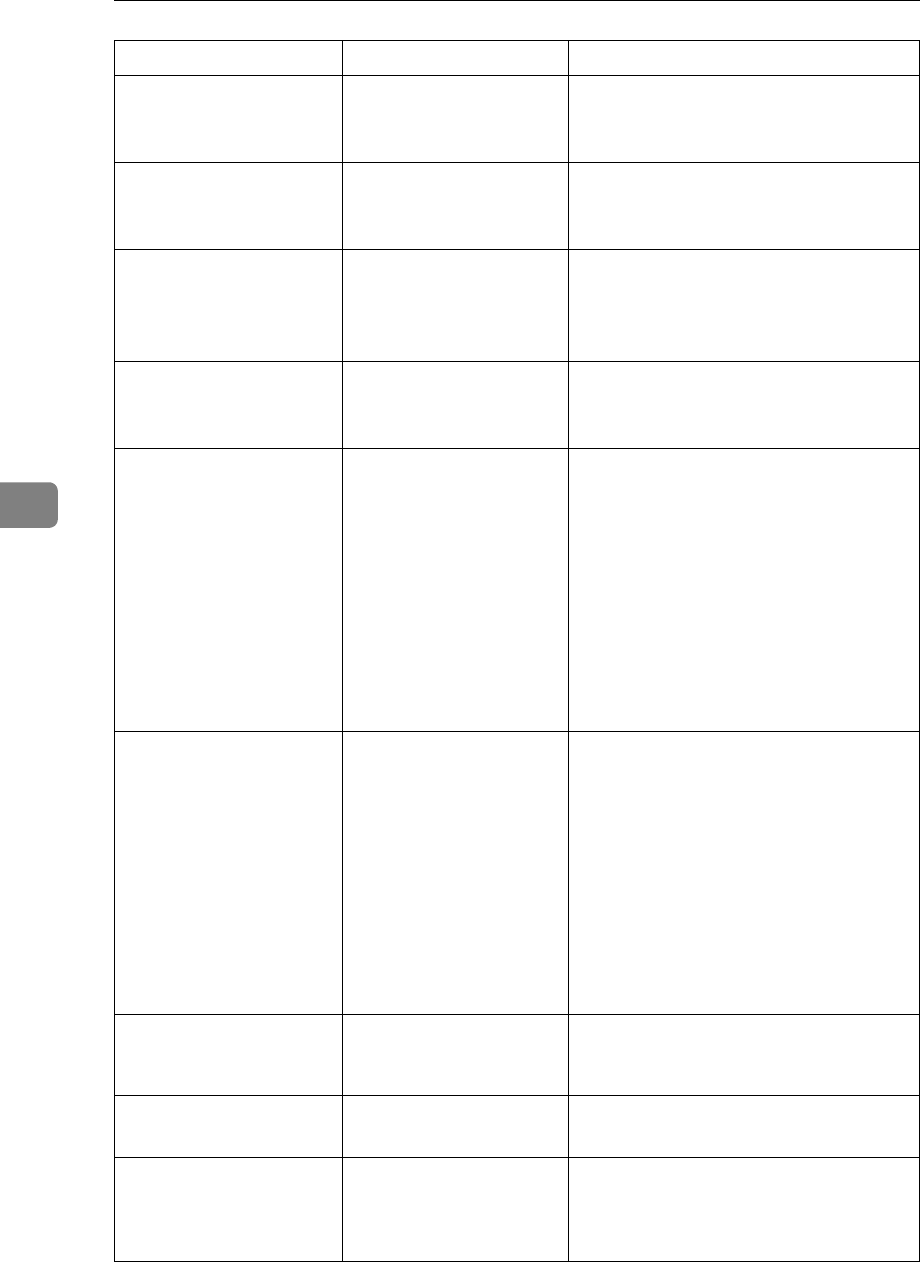
Troubleshooting When Using the Scanner Function
70
5
Cannot add any
more scanning
mode.
The maximum number of
registerable scan modes
has been exceeded.
The maximum number of modes that
can be stored is 99. Delete unneeded
modes.
Cannot specify
any more scanning
area.
The maximum number
of registerable scan areas
has been exceeded.
The maximum number of scanning ar-
eas that can be stored is 99. Delete un-
needed scanning area.
Call Service
Please call your
service represen-
tative.
An unrecoverable error
has occurred in the ma-
chine.
Contact your service representative.
Scanner is not
available on the
specified device.
The TWAIN scanner
function cannot be used
on this machine.
Contact your service representative.
Scanner is not
available. Check
the scanner con-
nection status.
• The machine's main
power switch is off.
• The machine is not
connected to the net-
work correctly.
• Set the main power switch to “On”.
• Check whether the machine is con-
nected to the network correctly.
• Deactivate the personal firewall of
the client computer.
• Use an application such as telnet to
make sure SNMPv1 or SNMPv2 is
set as the machine’s protocol. See
“Network Settings”, General Set-
tings Guide and “Using telnet”, Net-
work Guide.
Cannot find the
scanner. Check if
the scanner main
power is on.
• The machine's main
power switch is off.
• The machine is not
connected to the net-
work correctly.
• Set the main power switch to “On”.
• Check whether the machine is con-
nected to the network correctly.
• Deactivate the personal firewall of
the client computer.
• Use an application such as telnet to
make sure SNMPv1 or SNMPv2 is
set as the machine’s protocol. See
“Network Settings”, General Set-
tings Guide and “Using telnet”, Net-
work Guide.
No response from
the scanner.
The machine is not con-
nected to the network
correctly.
Check whether the machine is connect-
ed to the network correctly.
No response from
the scanner.
The network is crowded.
Wait for a while, and then try to reconnect.
Error has oc-
curred in the
scanner.
The application-speci-
fied scan conditions have
exceeded the setting
range of the machine.
Check whether the scanning settings
made with the application exceed the
setting range of the machine.
Message Cause Solution


















