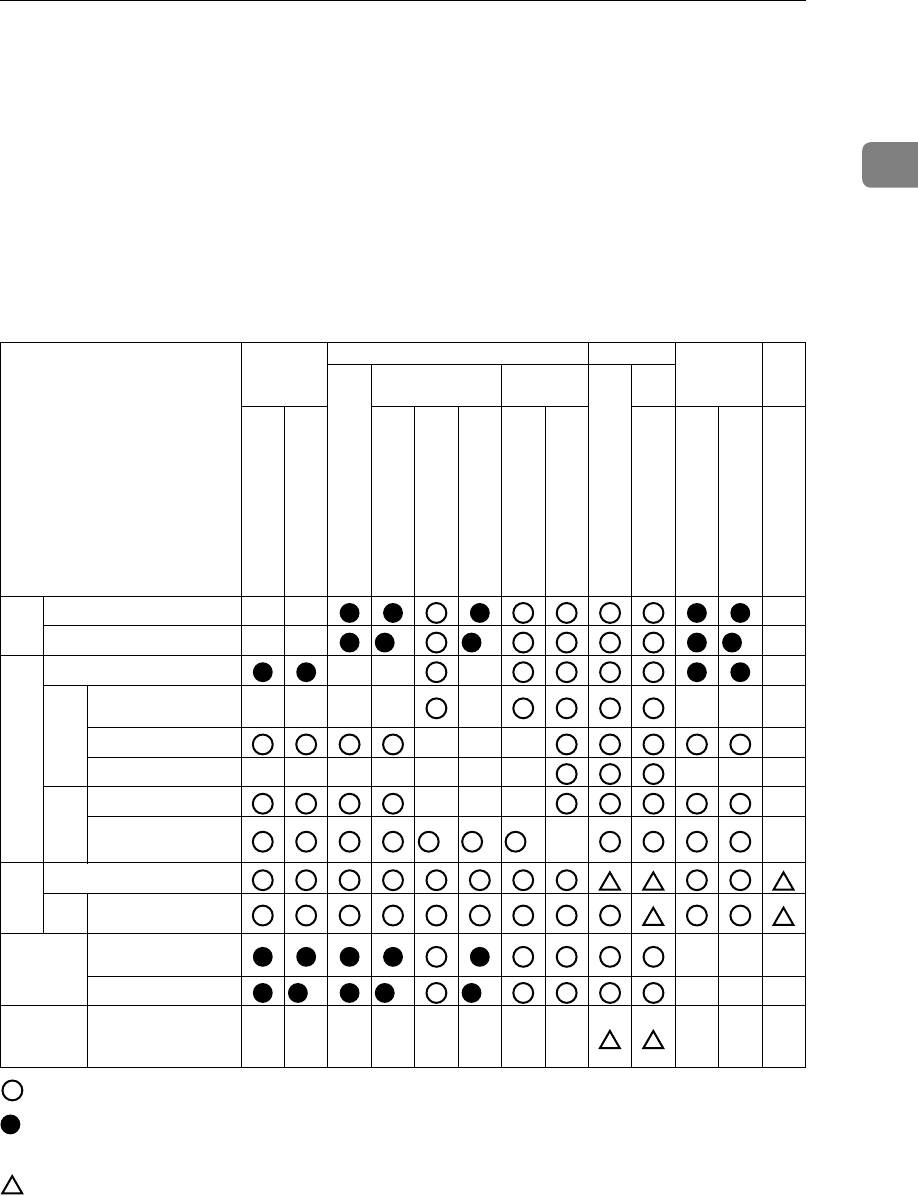
When a Job Is Not Performed
9
1
When a Job Is Not Performed
If you cannot execute a function, it may be that the machine is being held up by
another function.
If you cannot execute a function, terminate any other functions currently active, and
then try executing the function again. In some cases, you can carry out another job (copi-
er, facsimile, printer, or scanner) without canceling the current job being performed.
Performing multiple functions simultaneously like this is called “Multi-accessing”.
❖ Combination Chart
…means that these functions can be used together.
…means that you can interrupt the current job with the function keys to pro-
ceed to a subsequent job.
…means that another job will automatically start after the current job is finished.
×…means that you must manually start another job after the current job is fin-
ished (i.e., these functions cannot be used together).
*1
You can scan a document once the preceding job documents are all scanned.
*2
During parallel reception, any subsequent job is suspended until reception is completed.
Mode after you select Copy Facsimile Printer Scanner
TWAIN
Transmission Operation
Transmission Reception
Receive Data
Print
Mode before you
select
Using the control panel
Copying
Scanning an Original for
Memory Transmission
Memory Transmission
Immediate Transmission
Memory Reception
Printing Received Data
Printing
Using the control panel
Scanning
Scanning
Copy
Using the control panel
×× ×
Copying
××
*1
*1
*1
×
Facsimile
Transmission Operation
×× × ×
Transmission
Scanning an Original for
Memory Transmission
×××× × ×××
Memory Transmission
××× ×
Immediate Transmission
××××××× ×××
Reception
Memory Reception
××× ×
Printing Received
Data
*2
*2
*2
××
Printer
Receive Data
Print
Printing
Scanner
Using the control
panel
×××
Scanning
*1
*1
*1
×××
TWAIN
Scanning
×××××××× ×××


















