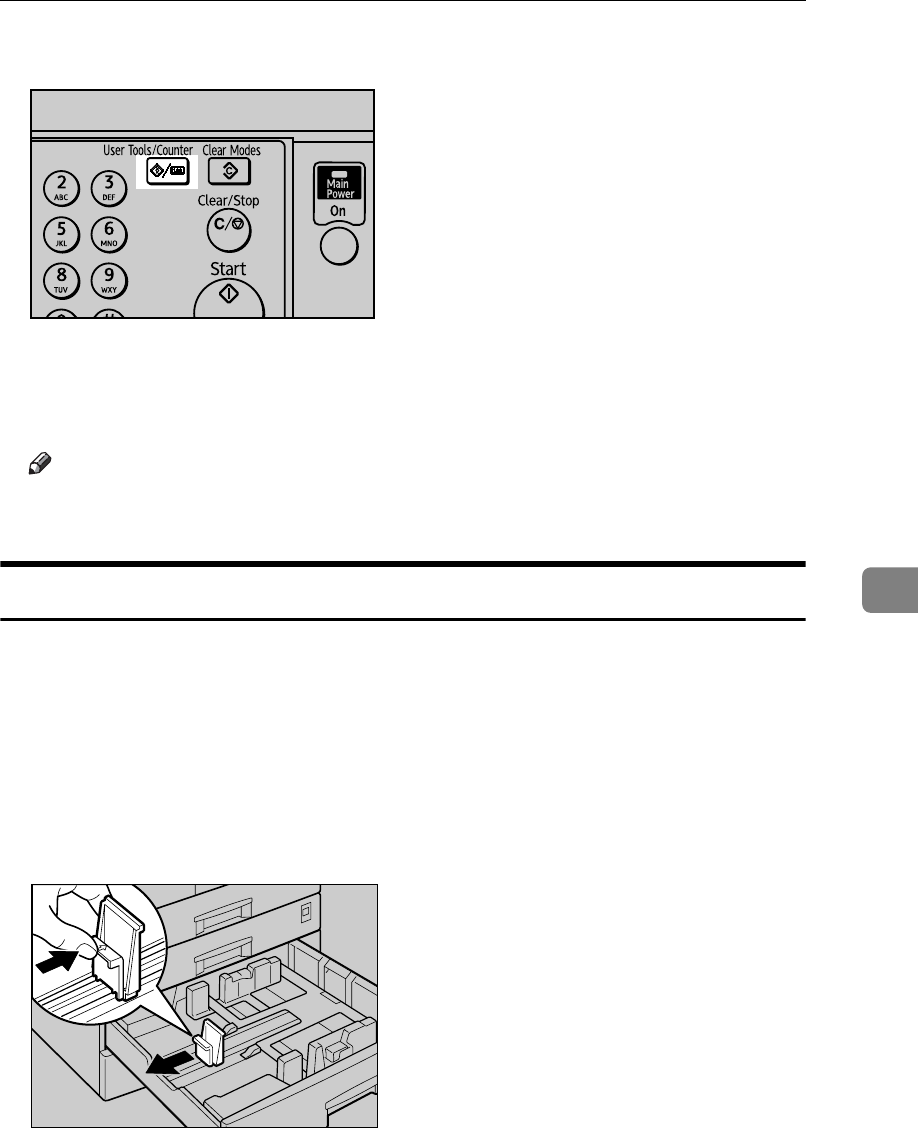
Changing the Paper Size
79
6
G Press the {User Tools/Counter} key.
H Load the paper, and then gently push the paper tray in until it stops.
I Check the paper size on the display panel.
Note
❒ For details about the type of paper that can be loaded in Paper Tray 1, see
“Tray Paper Settings”, General Settings Guide.
Changing a Paper Size in the Optional Paper Tray Unit
This section describes how to change the size of paper loaded in the optional pa-
per tray unit.
A Make sure the paper tray is not in use.
B Pull the paper tray out slowly until it stops.
C Remove any remaining copy paper.
D While pinching the release lever, slide the end fence outward.
ASB027S
ASB012S


















