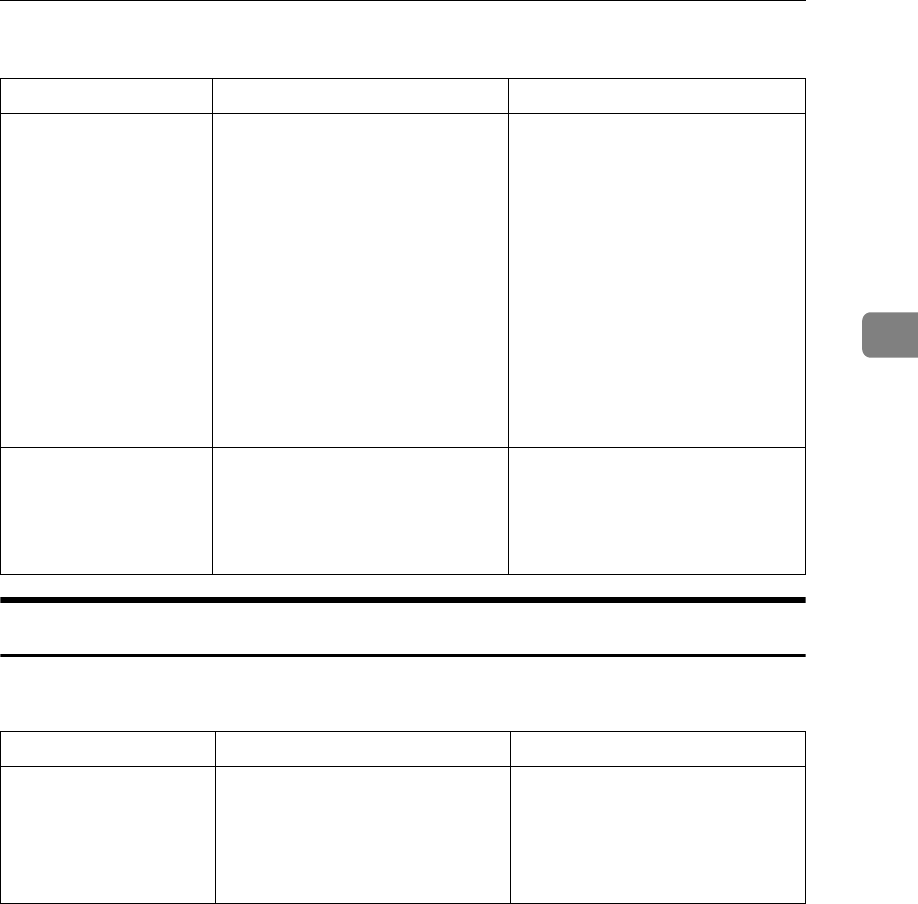
When You Cannot Send or Receive Fax Messages As Wanted
33
3
❖ Others
When Memory Is Full
This section describes likely causes of and possible solutions for problems relat-
ed to full memory.
Problem Cause Solution
All fax documents
stored in memory have
been lost. Those docu-
ments include ones
stored through Memory
Transmission/Recep-
tion, Memory Lock, and
Substitute Reception.
All fax documents are lost from
memory if the machine remains
unpowered for approximately 12
hours or longer.
If any documents have been lost
for this reason, a Power Failure
Report is automatically printed
when the machine is turned on. If
fax documents stored for Memo-
ry Transmission have been lost,
check the destinations and resend
the documents. If fax documents
received through Memory, Mem-
ory Lock or Substitute Reception
have been lost, ask the senders to
resend the documents. See p.35
“Turning Off the Main Power /
In the Event of Power Failure”.
The following func-
tions are not available:
Forwarding, routing
email received via
SMTP.
This function is made unavailable
by the enhanced security function.
Contact the administrator.
Message Cause Solution
Exceeded max.
memory capacity.
Do you want to
send the scanned
data?
The memory is full. If you press [Exit], the machine re-
turns to standby mode and starts
transmitting the stored pages.


















