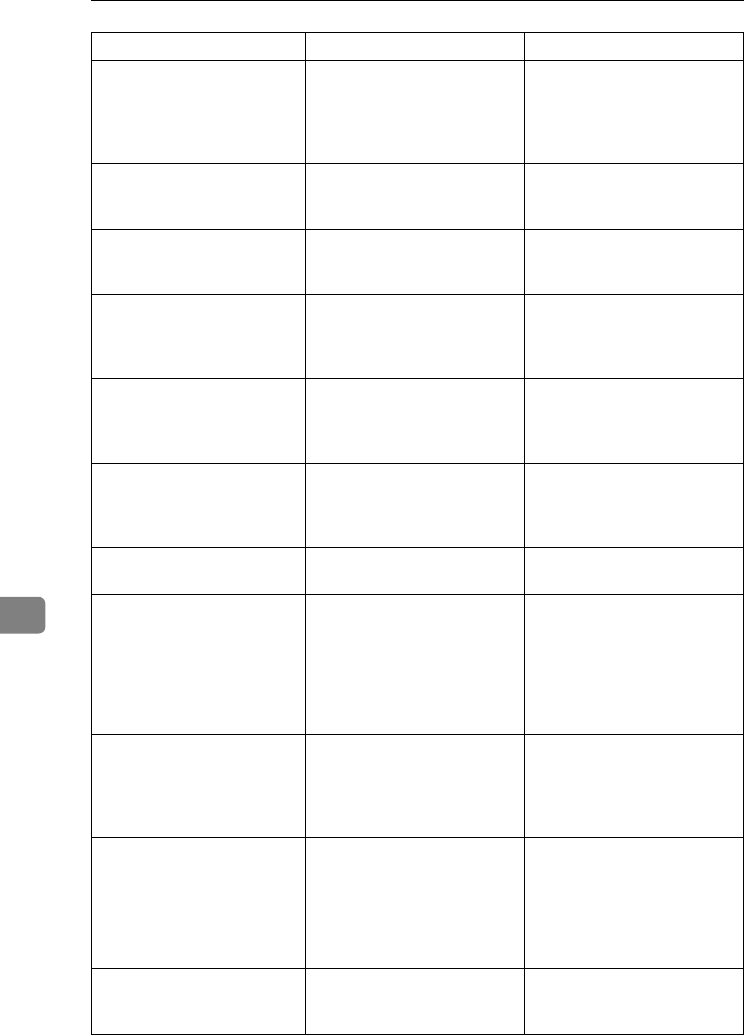
Appendix
140
8
Print overrun. The image data has been
thinned out due to image com-
pression.
Increase memory capacity.
When installing a memory
module in the machine, con-
tact your sales or service rep-
resentative.
Punch has been cancelled. Punch has been canceled. Check the paper feed direc-
tion, paper orientation, and
punch position.
Staple has been cancelled. Staple printing has been can-
celed.
Check the paper feed direc-
tion, paper orientation and
stapling position.
The print job has been can-
celled because capture file(s)
could not be stored: Exceeded
max. memory.
An HDD overflow error has
occurred when storing cap-
ture file(s).
Delete some files stored in the
Document Server or reduce
the size of files to be printed.
The print job has been can-
celled because capture file(s)
could not be stored: Exceeded
max. number of files.
The maximum number of
stored capture files has been
exceeded.
Delete some files stored in the
Document Server.
The print job has been can-
celled because capture file(s)
could not be stored: Exceeded
max. number of pages per file.
The maximum number of
stored capture pages has been
exceeded.
Delete some files stored in the
Document Server or reduce
the size of files to be printed.
DToner is almost empty. The toner has almost run out. Replace the toner cartridge
with a new one.
Turn the main power switch
off then on.
The IEEE 802.11b interface
unit may have come off, or an
error may have occurred in the
IEEE 802.11b interface unit.
Turn off the main power
switch, and check the IEEE
802.11b interface unit is in-
stalled correctly. If the mes-
sage appears again, contact
your sales or service repre-
sentative.
USB has a problem. An error has occurred in the
USB interface.
Turn off the main power
switch, and back on again. If
the message appears again,
contact your sales or service
representative.
You do not have a privilege to
use this function. This job has
been cancelled.
Print job canceled due to user
restrictions.
The login user name or pass-
word entered is incorrect.
The right to use the function
has not been set.
Check your login user name
and password.
Consult an administrator.
You do not have a privilege to
use this function. This opera-
tion has been cancelled.
The right to use this function
has not been set.
Consult an administrator.
Messages/Second messages Causes Solutions
JupiterC2EN-Print-F2_FM.book Page 140 Friday, December 17, 2004 8:17 PM


















