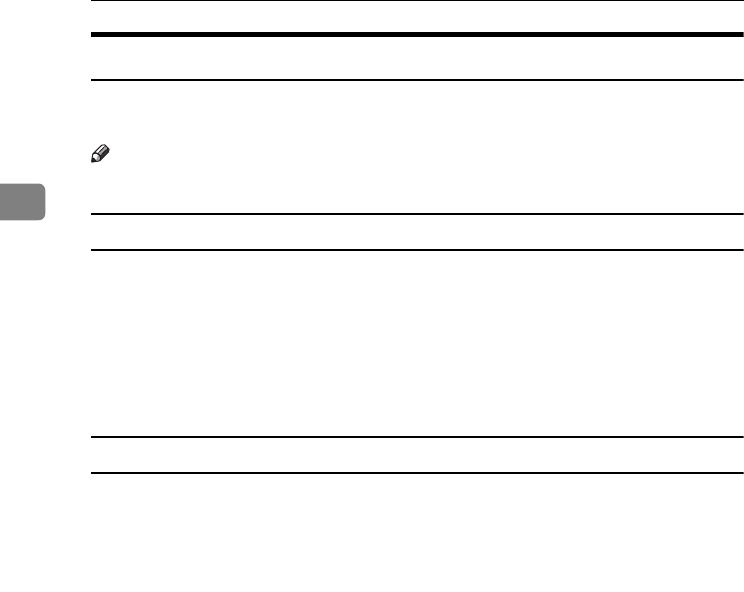
Preparing the Machine
32
2
Changing the Port Settings for SmartDeviceMonitor for Client
Follow the procedure below to change the SmartDeviceMonitor for Client set-
tings, such as TCP/IP timeout, recovery/parallel printing, and printer groups.
Note
❒ There are no settings for NetBEUI protocol.
Windows 95/98:
A
AA
A
Open [Printers] window from [Start] menu. .
B
BB
B
In the [Printers] window, click the icon of the printer you want to use. On
the [File] menu, click [Properties].
C
CC
C
Click the [Details] tab, and then click [Configure Port].
The [Port Settings] dialog box appears.
Windows 2000 / Windows NT 4.0:
A
AA
A
Open [Printers] window from [Start] menu. .
B
BB
B
In the [Printers] window, click the icon of the printer you want to use. On
the [File] menu, click [Properties].
C
CC
C
On the [Ports] tab, click [Configure Port].
The [Port Settings] dialog box appears.
JupiterC2EN-Print-F2_FM.book Page 32 Friday, December 17, 2004 8:17 PM


















