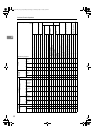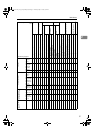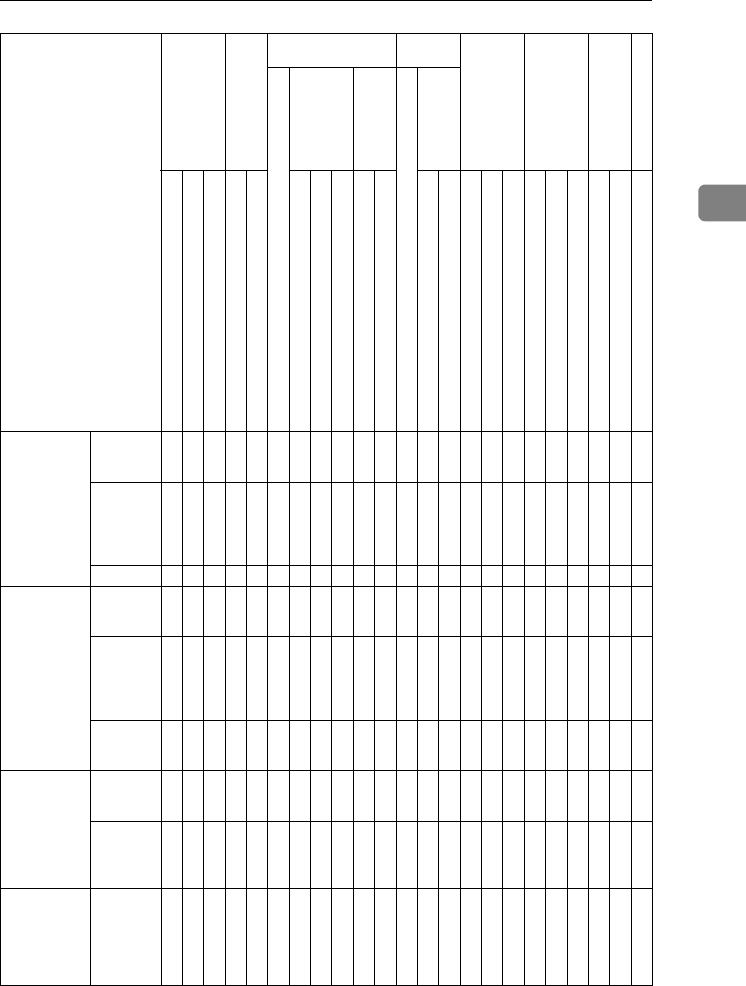
Multi-Access
31
2
Scanner
Using the
control
panel
$$$❍❍$$❍ $ |||||×××$$$|||
Scanning
using the
Network
TWAIN
Scanner
×××××××| × |||||××××××|||
Scanning
$ ××❍❍$ × | × |||||×××$ × $ |||
Document Server
Using the
control
panel
$$$❍❍$$| $ |||||$$$×××|||
Scanning a
Document
to Store in
Document
Server
$ ××❍❍$ × | × |||||$ ×××××|||
Printing
from Docu-
ment Server
$ |
*4
| ❍❍|||||||||
*4
||||
*6
|
*6
|
*6
|||
DeskTopBinder
Professional/Lite
Printing
from Docu-
ment Server
||
*4
||||||||||||
*4
||||||× ||
Sending a
Fax from
Document
Server
|||||||||||||||||||||× |
Web Document
Server
Printing
||
*4
||||||||||||
*4
||||||→ | →
Function you want to se-
lect
Copier
Interrupt Copying
Facsimile Printer Scanner
Document Server
DeskTopBinder
Professional/Lite
Web Document Server
Using the control panel
Transmission
Reception
Data Reception
Print
Function in progress
Using the control panel
Stapling
Sort
Using the control panel
Copying
Scanning an Original for Memory Transmission
Memory Transmission
Immediate Transmission
Memory Reception
Printing Received Data
Printing
Stapling
Using the control panel
Scanning using the Network TWAIN Scanner
Scanning
Using the control panel
Scanning a Document to Store in Document Server
Printing from Document Server
Printing from Document Server
Sending a Fax from Document Server
Printing
AdonisC4-AE_zen_F_FM_forPaper.book Page 31 Thursday, May 12, 2005 3:32 PM