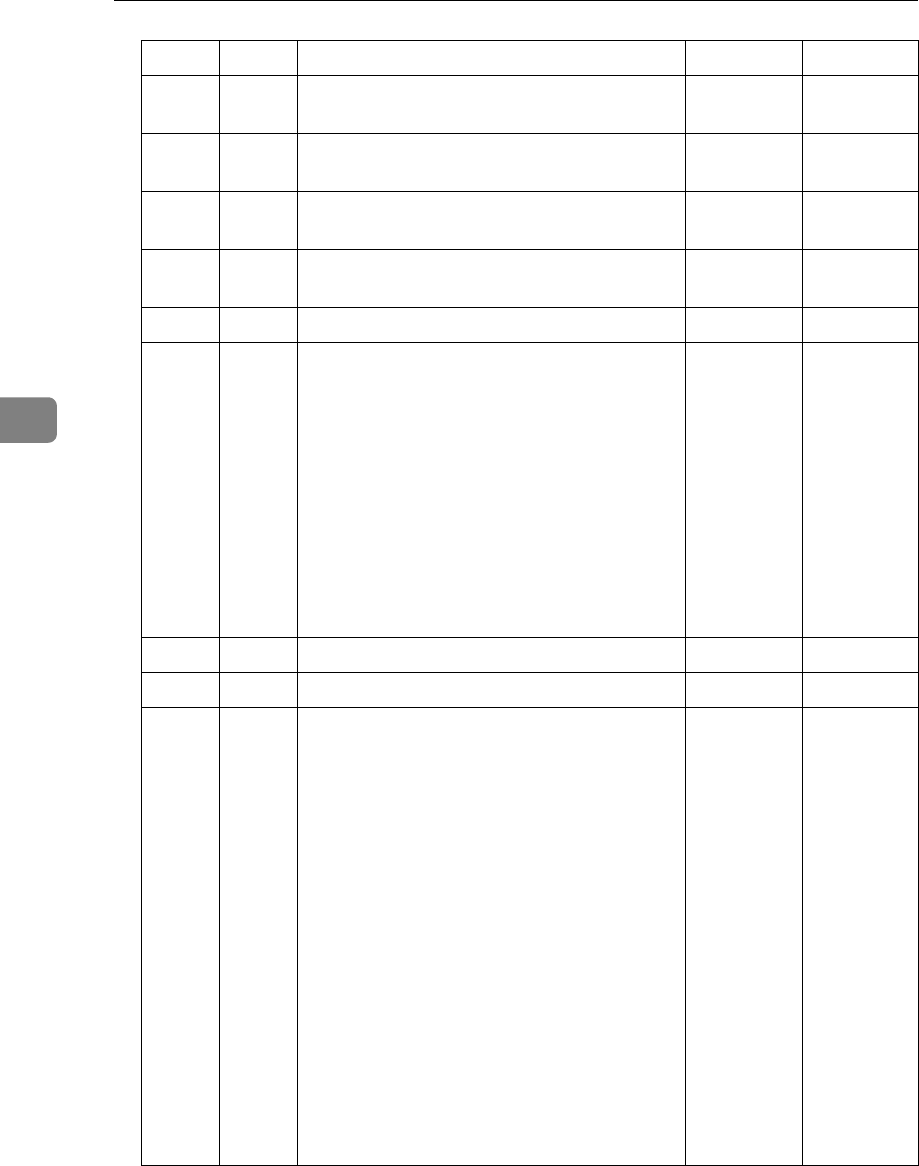
Facsimile Features
152
4
22 1 Detect a dial tone before sending faxes when
using the telephone line (LINE2)
Not detect
(Off)
Detect (On)
22 2 Detect a dial tone before sending faxes when
using the telephone line (LINE3)
Not detect
(Off)
Detect (On)
24 0 Store documents that could not be transmit-
ted in memory
Off On
24 1 Length of time documents that could not be
transmitted are stored in memory
24 hours 72 hours
24 2
Whether to retain the stored file permanently
No Yes
32 0 Select which order of priority to be used to
select an alternative destination when there
is no destination of the specified type.
Paper Out-
put Priority
<Priority
Order>
1. IP-Fax
destination
2. Fax number
3. E-mail
address
4. Folder
Electronic
Output Pri-
ority
<Priority
Order>
1. E-mail
address
2. Folder
3. IP-Fax
destination
4. Fax number
34 0 Use gatekeeper server with IP-Fax Off On
34 1 Use SIP server with IP-Fax Off On
35 7, 6, 5,
4, 3, 2,
1, 0
Redial interval when sending a backup file 00000000:
0 minute(s)
00000001:
1 minute(s)
00000010:
2 minute(s)
.
.
00001111:
15
minute(s)
.
.
11111111:
25 5
minute(s)
Switch Bit Item 0 1


















