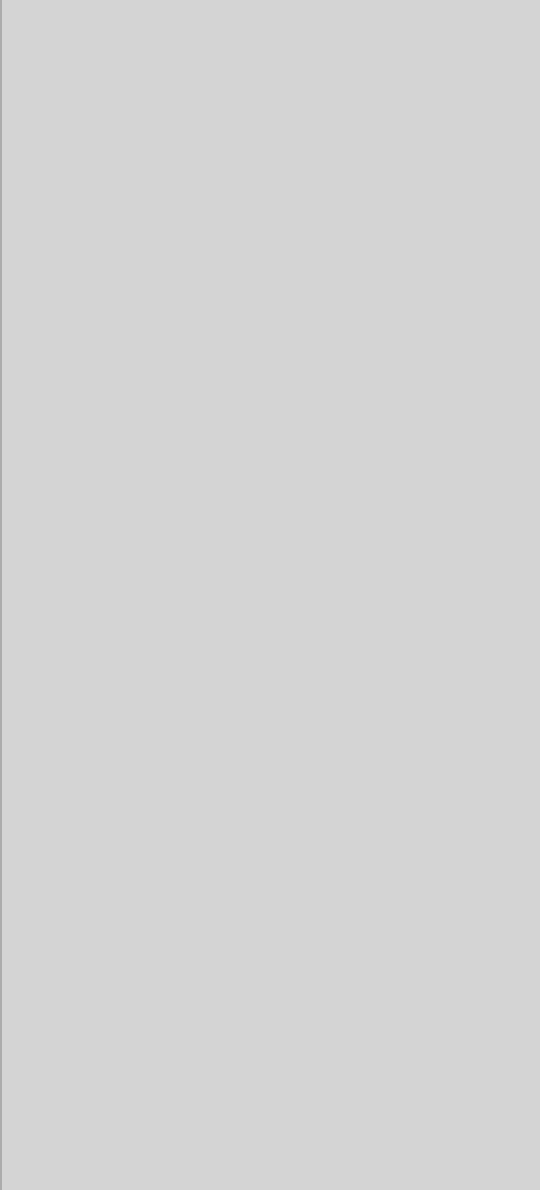
CHAPTER
3
Using the Panel PC
This chapter details installing the
PPC-154 panel PC hardware.
Sections include:
• Introduction
• Floppy Drive
• CD-ROM Drive
• PCMCIA
• PS/2 Mouse and Keyboard
• PCI/ISA Bus Expansion
• Parallel Port
• Serial COM Ports
• VGA Port
• Game Port
• USB Ports
• Audio Interface
• Ethernet
• Adjusting the LCD Contrast and
Brightness
• Touchscreen (optional)


















