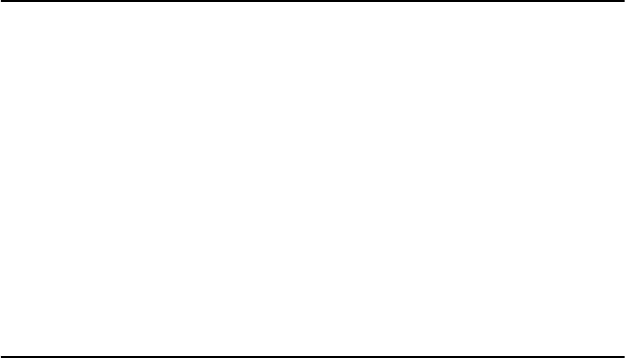
PPC-154 User’s Manual 46
Chapter 6 Driver Installation
6.1 Introduction
The PPC-154 uses the chipset 845GV from Intel., with built-in high per-
formance 2D/3D Intel Extreme Graphics 2, flexible 100/133MHz system
bus settings, support for DDR266 SDRAM and multiple power saving
modes make the Intel 845GV the ideal integrated SMA chipset for the
Intel Pentium
®
4 and Intel
®
Celeron processors.
The VIA VT82C686B PSIPC (PCI Super-I/O Integrated Peripheral Con-
troller) can support Intel and non-Intel based processor to PCI bus bridge
functionality to make a complete Microsoft PC99-compliant PCI/ISA
system, moreover, it also supports master mode enhanced IDE controller
with dual channel DMA engine (includes UltraDMA-33/66/100) and
interlaced dual channel commands.
6.2 Driver Installation
Before installing the Ethernet driver, note the procedures below. You
must know which operating system you are using in your PPC-154, and
then refer to the corresponding installation flow chart. Then just follow
the steps described in the flow chart. You will quickly and successfully
complete the installation, even if you are not familiar with instructions for
Windows..
Important: 1. The following path descriptions will be based
on the CD-Kit. Please beware that the WINXXXX
should be replaced by the name of the OS that is
used in the installation environment is. So if your
system is WIN XP , please go the path of the
path of th e WIN XP to install.
2. The CD-ROM drive is designated as "D"
throughout this chapter.
3. <Enter> means pressing the "Enter" key on
the keyboard.


















