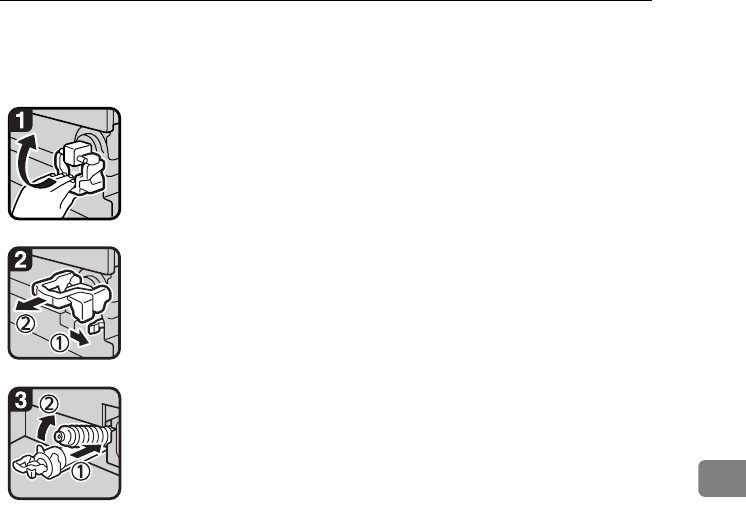
Removing Toner
123
6
Removing Toner
• 1: Open the front cover of the machine.
• 2: Raise the toner holder lever.
• 3: Push the green lever, and then gently
pull out the holder.
• 4: Press the toner bottle back to raise its top,
and then gently pull it out.
ZHWT060E
ZHWT070E
ZHWT080E
AdonisC4-AE_zen_F_FM_forPaper.book Page 123 Thursday, May 12, 2005 3:32 PM


















